NetEye 4.36 Release Notes

Welcome to version 4.36 of our NetEye v4 Unified Monitoring Solution. Merano/Meran is welcoming you with its promenades and palms, gardens and parklands, castles and palaces, noble villas, and unique urbanscape. Always fascinating, Merano is a historical spa town where hospitality and tourism reside in its soul. Merano is about taking a morning walk through the still-dewy Passer river, a mountain hike up to the Mutspitze summit, or ambling through its medieval arcades, but it is also about finding a shady spot under an old chestnut tree, sitting down to a ‘gelato’ at one of its many cafés or enjoying the mild sunshine in early March.
General
RHEL 8.10 OS Update
We have updated the operating system to RHEL 8.10 to ensure that our users benefit from the latest improvements, particularly in terms of bug fixes and security enhancements. This update reflects our commitment to providing a secure and reliable product.
RHEL 8.10 is the final minor version in the RHEL 8 series, which means it will receive full support, including critical bug fixes and security updates, for the next five years. This long-term support is crucial for maintaining a stable and secure environment for our users.
To discover the changes and improvements that RHEL 8.10 introduces, please refer to the official release notes.
NetEye installation
We’re excited to announce a significant improvement to our installation process: NetEye 4.36 brings a streamlined installation procedure that’s not only significantly more efficient but also much easier for our users. This enhancement is attributed to the deprecation of neteye_secure_install in favor of neteye install, a transition that aligns seamlessly with our integration with Ansible. For further details, refer to our updated NetEye User Guide.
NATS Server 2.10.12
We’ve upgraded the NATS server to version 2.10.12 to ensure our users have access to the latest features and bug fixes in NetEye. This update enhances system stability and performance, guaranteeing a more reliable platform for our users.
NodeJS removal
In this release, for security reasons, we dropped the support to NodeJS and we removed its RHEL AppStream. If you have custom software that uses it, please refer to the official channels: sales, consultant, or support portal.
Tenants Telegraf metrics to NetEye master node without NetEye satellites
NetEye enables the management of many tenants. Sometimes, there is no real requirement to set up a NetEye Satellite for each tenant. In these cases, the hosts of the tenant can communicate directly with the NetEye Master.
That’s why we improved this feature by allowing the Telegraf agents to connect directly to the NATS Server of the NetEye Master, to send metrics without going through a NetEye Satellite.
To be more specific, each tenant has its own NATS user and certificates, ensuring the integrity of the NetEye multitenancy at all times.
Monitoring – Detection
Geomap UX Improvements
To improve the quality of the User Experience on Geomap module, we introduced a bunch of new settings that allow the user to better tune the module behavior. This update gives you the possibility to:
- select the exact geographical region that you expect to see when opening the map, regardless of the marker position
- avoid grouping markers belonging to different layers when zooming out
- define where the map should open, both at the module and map level
For more details about these new features, refer to the NetEye User Guide.
Tornado Testing Event
We improved the process of Test Events with the Tornado Test Windows to assist users in setting up and troubleshooting their Tornado Event Processing Tree.
Starting from NetEye 4.36, the test panel is presented in a separate column and contains a new tab with test results. Users can see all extracted variables and actions that were triggered. All of them are clickable and take the user to the rule that produced the result.
For more details about these new features, refer to the NetEye User Guide.
Testing Events in Tornado Documentation
In order to provide a clearer understanding and intention of the Test Event helper tool, a new dedicated section of the Tornado user guide now contains a guide for how to use the Test Event panel, and in what cases it might prove to be useful.
Tornado API Documentation Improvements
To make the Tornado configuration more accessible and scriptable for the power-users, we have documented the API endpoints that the Tornado UI uses. This gives the users the power to perform all the actions they were able to in the GUI automatically, allowing for more speed and versatility while operating on large configurations.
The new information is available in the API Reference section under Monitoring > Tornado > Advanced Topics.
SIEM – Log Management
Elastic Stack Enterprise Subscription
NetEye 4.36 introduces the possibility to upgrade the default Platinum subscription, used for the Elastic Stack, to the Enterprise subscription. For a detailed comparison of the subscriptions please refer to the official subscription information.
You can upgrade your Elastic Stack subscription through a dedicated command and, since this affects the licensing of the system, please ensure you select the appropriate plan before moving forward. For more information, please contact the Sales or Support offices through the official channels.
APM – User Experience
Alyvix – Multitenancy
The NetEye Alyvix module allows managing nodes, sessions, and test cases across various NetEye Tenants. Prior to NetEye 4.35, users with access to the module were automatically granted administrative privileges for all Tenants, hindering their ability to manage their own tenant’s sessions and test cases.
To address this issue, NetEye has introduced the new “Tenant Admin” role in Alyvix. Users assigned to this role can seamlessly oversee the nodes, sessions, and test cases within their designated Tenant without compromising other tenants’ data security.
Furthermore, administrators can now efficiently manage different Tenants using the updated Alyvix UI by impersonating a specific Tenant through a dedicated dropdown menu. This functionality enables them to assess what each tenant is able (or unable) to access.
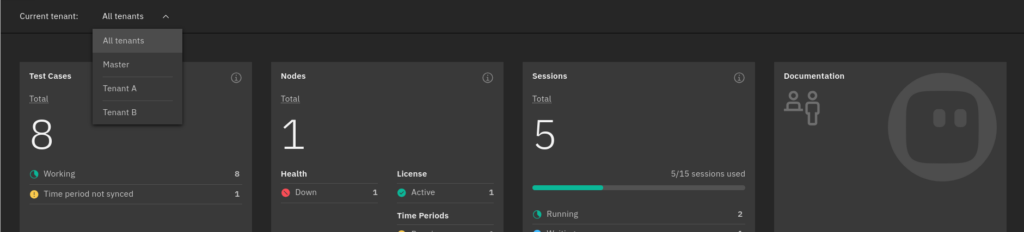
To simplify the management of multitenant environments, from now each session, test case, and node on the NetEye administrator’s view will also highlight the tenant each of them belongs to. Additionally, various tables can be filtered by a specific tenant.
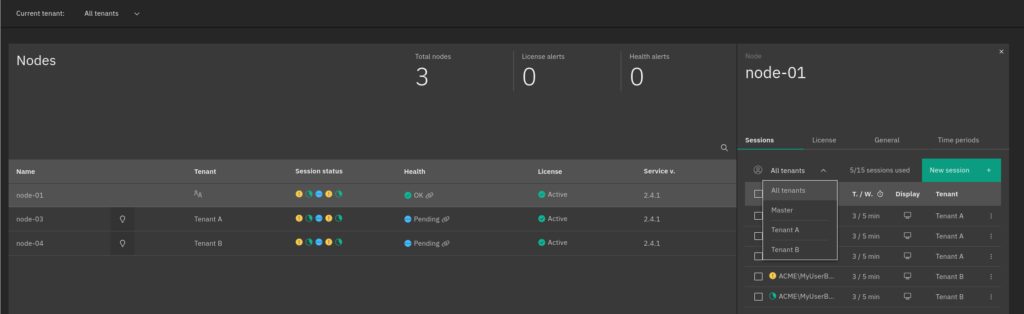
To enable this feature and migrate the configuration of all the connected Alyvix nodes to a multitenant structure, you need to run a dedicated command that will do the job for you. After the upgrade to NetEye 4.36 has been completed, you can follow the dedicated section of the NetEye guide to perform the Alyvix nodes migration.







