NetEye 4.38 Release Notes
Release date: 1st October 2024

Welcome to version 4.38 of our NetEye v4 Unified Monitoring Platform. The Church of St. John in Ranui, set against the breathtaking Dolomites in the Funes Valley, welcomes you to this release. This historic gem, nestled in the heart of South Tyrol, is a testament to the region’s rich cultural heritage. In the login picture, you can admire the church’s serene presence with the towering peaks of the Dolomites providing a majestic backdrop.
Authentication
New Authentication Method
We are introducing a new authentication method in NetEye, that enables authentication with federated identity providers through protocols such as OIDC (OAuth 2.0), SAML 2.0, or LDAP/Active Directory.
NetEye 4.38 introduces Keycloak as its access manager, enhancing security by enabling single sign-on (SSO) and role-based access control (RBAC) across NetEye’s advanced monitoring and threat protection features.
Keycloak is an open-source identity and access management (IAM) solution that provides authentication, authorization, and user management for modern applications. It is effectively the new hub for managing users and groups in NetEye.
This integration ensures that only authenticated and authorized users can access NetEye’s critical services, streamlining user management while maintaining robust security. Keycloak’s flexible integration with various identity providers further strengthens NetEye’s secure and unified monitoring environment.
More information about the new authentication method can be found in the Authentication section of NetEye’s user guide.
Monitoring – Detection
Tornado testing – Iterator Node
In the previous release we introduced the iterator node, but it wasn’t possible yet to test this new kind of node with Tornado’s testing tools.
We’re delighted to announce the wait is finally over: we applied comprehensive changes that will allow the complete testing of the entire configuration, including iterator nodes!
We also worked a lot to improve the overall user experience and interface of Tornado, which will be noticeable in the new vertical action bar on the right side of the application, where the user will also find the new zoom controls to navigate even the most complex configuration more comfortably.
Additionally, the action bar is the new home for the notification panel, which also contains all the errors generated via the testing tools.
For more details about these new features, refer to the NetEye User Guide.
Hosts and Services search with custom fields
Until now the quick search for Hosts or Services involved only a couple of fields by default and in order to include the custom fields a filter was to be created.
Now it’s possible to include custom fields by default in the quick search. The selection of fields to use can be configured in Configuration > Modules > neteye > Configuration tab.
For more instructions about this new feature please check the NetEye User Guide.
Network Performance Management
ntopng 6.2
NetEye 4.38 has been updated with ntopng 6.2, offering a 60% reduction in memory usage, Mitre Att&ck integration for enhanced threat detection, and the ability to replay Historical Flows for in-depth analysis. For full details, check out the complete changelog.
SIEM – Log Management
Upgrade of Elastic Stack to version 8.15.2
NetEye 4.38 has upgraded its Elastic Stack to version 8.15.2, enabling all SIEM and Observability users to leverage the newest features, including enhancements to semantic search and the latest bug fixes.
For a deeper understanding of the latest enhancements introduced by Elastic Stack 8.15, please refer to the official blog post. The comprehensive list of feature improvements and bug fixes bug fixes is available in the official release notes.
APM – User Experience
Alyvix – Restrict access to specific Test Cases
The Alyvix test cases within your Tenant may serve different entities (such as different teams, departments or companies), each of which should only view the reports of their own test cases without seeing the test cases of the other entities served by the Tenant.
To address this need, Alyvix now offers you the ability to control which test case(s) each NetEye user can view within their Tenant, as detailed in the NetEye User Guide.
To achieve this, you can assign tags to test cases (see the screenshot below) and then specify in the Access Control the tags to which the user has access.
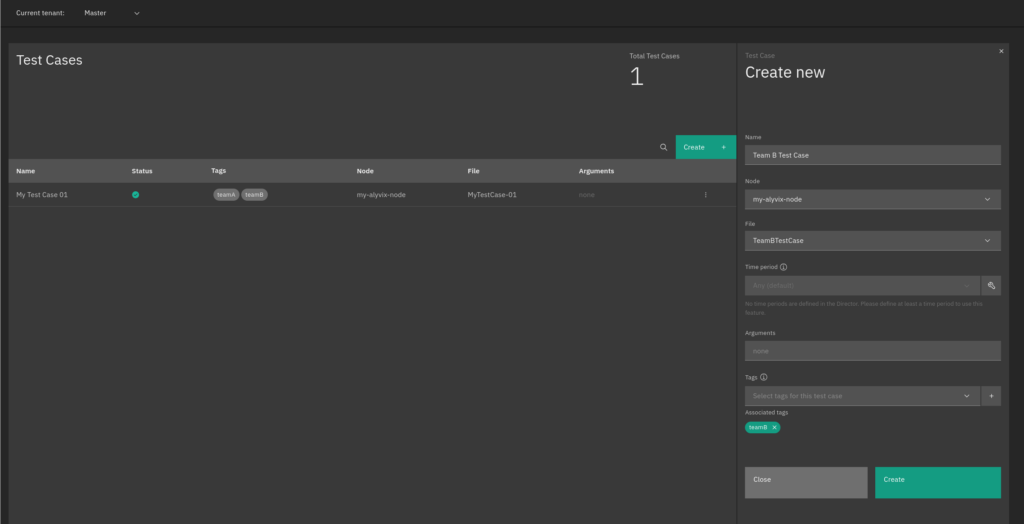
User Guide
New Search Functionality
We’re excited to announce a significant update to the NetEye user guide: a new and improved search functionality! This upgrade introduces a powerful search engine that better matches your search queries with precise results. Additionally, we’ve enhanced the user interface with a new icon and animation to highlight the search feature’s availability. This improvement is available across the latest 10 versions of NetEye, ensuring an enhanced and seamless user experience.







