NetEye 4.32 Release Notes
Welcome to version 4.32 of our NetEye v4 Unified Monitoring Solution.
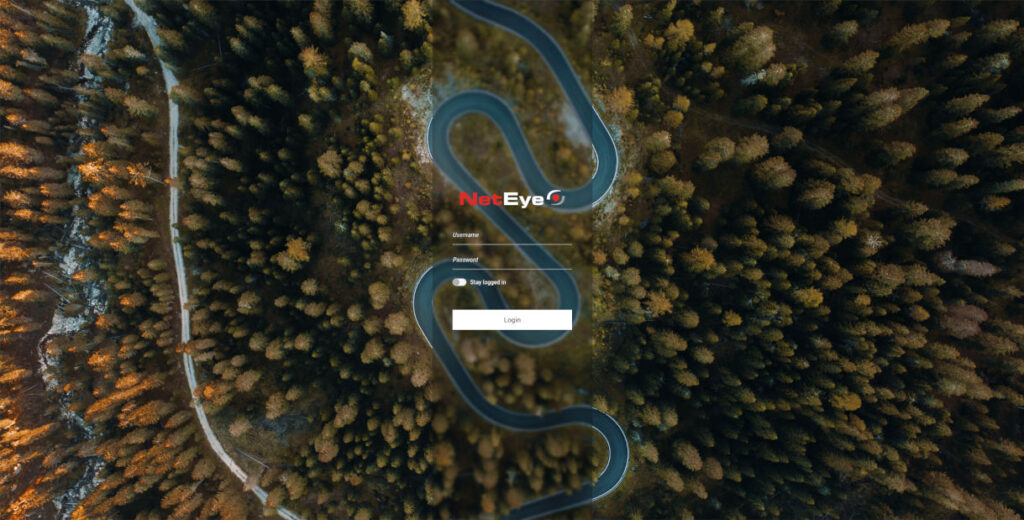
With this new release, NetEye takes us again in the mountains where the beautiful colors of the sunset during the early fall season in the Alps can inspire us giving a sense of melancholy but also the will and the motivation to start a new chapter after the summer. This season changes the whole region in a unique landscape made of yellow larch trees, colorful Waalwege canal trails, busy squirrels, and snow-white mountain peaks. The population will also enjoy some traditional gourmet festivals like Törggelen to celebrate the end of the agricultural harvest of typical products.
Monitoring – Detection
Icinga2 Upgrade
With NetEye 4.32, we want to allow our customers to use the latest Icinga2 features and to be safe, providing all its available bug fixes.
That’s why we upgraded the Icinga2 packages to version 2.14.0.
One of the main improvements that come with this new version is the consistent speedup of the configuration loading in large environments.
Please pay attention that this upgrade causes a breaking change: we removed the Instant Deploy feature (Smart Director). You can learn more about it by giving a look at the upgrade procedure in the NetEye 4 user guide.
For a full list of the features and bug fixes, you can refer to the official Icinga2 release notes.
Tornado – New Carbon UI out of preview
The road to reaching a more user-friendly Tornado Interface continues …
In this version of NetEye we have worked to make Tornado entirely configurable from the new Tornado Carbon UI.
For this reason, we are glad to announce that the Tornado Carbon UI is officially out of preview and from this version will take the place of the Tornado UI present in previous versions.
The Tornado GUI, available in NetEye versions prior to 4.32, is deprecated and renamed into “Tornado – Legacy”. The “Tornado – Legacy” module will be completely removed from NetEye 4.34 (31.01.2024).
We take this opportunity to mention that the Eventhandler module has also been deprecated from several versions and will be removed in NetEye 4.34 (31.01.2024). Please consider switching to the Tornado module.
Ansible – Upgrade
With the view of continuing to improve the automated management of all our installations, Ansible is upgraded in this release to version 2.13.3-2.
This new version introduces a lot of new features and security fixes that allow to improve significantly the development of the automation procedures. To know more about it, have a look at the official release notes.
SLM
In order to improve the user experience of configuring the outage annotations of SLM reports, the GUI was improved by adding a date picker to choose the date and time of the annotation and implementing a copy/paste function on that field. We fixed also some style details of the outages list in the SLM reports to make them easier to consult.
SIEM – Log Management
El Proxy – Data Streams
Until NetEye 4.32 El Proxy was splitting its Elasticsearch indices by date, which meant that, when used extensively, El Proxy would generate many shards in Elasticsearch, leading to sub-optimal performances in the Elasticsearch Cluster.
To overcome this issue, from NetEye 4.32 El Proxy adopts Elasticsearch data streams, which allow for a more flexible rollover of the indices that will generate new shards only when really needed. In particular, by default El Proxy data streams will automatically create new backing indices every 14 days or when they reach 50 GB of size.
After upgrading NetEye to 4.32, please remember to also upgrade the DPO machine, as described in our NetEye User Guide.
User Guide
El Proxy
NetEye 4.32 improves the User Guide related to handling corruptions in the blockchains built and maintained by El Proxy. To do so, the already present information was moved to a more visible section, Handling Blockchain Corruptions, and expanded with more details and improved examples. Moreover, the new section is now also referenced from the main verification scenario that you can find in El Proxy concepts.
Passive Monitoring
To provide a deeper insight into the basics of Passive monitoring, a dedicated topic was added to the Monitoring – Detection concepts of the new NetEye Guide version.
Tornado
To improve the experience of learning how to use the Tornado software, the NetEye Guide was revisited and now contains a clearer overview of Tornado Architecture and a more functionality-oriented Carbon Design overview. Additionally, a part of the documentation on the Tornado Collectors was moved from Configuration to the Advanced topics in order to better illustrate the concept of ready-to-be-used Tornado components.
Product Security Policy
Würth Phoenix closely cooperates with the Open Source community in order to help detect any security vulnerabilities within softwares integrated in NetEye, and eventually provide fixes for our customers’ convenience. Bugfix Policy in the NetEye User Guide was updated to reflect the principles we’re following.
NetEye Releases
In order to provide a brief insight into the development cycle and release logic of NetEye, a new version of the User Guide was supplemented by the main definitions in regards to releases and versions.







