30. 10. 2023
Lorenzo Candeago
DevOps
How to Fix OpenShift Console not Showing the Characters in Firefox
Recently when opening a console in the web-ui of OpenShift in Firefox, I saw the following:
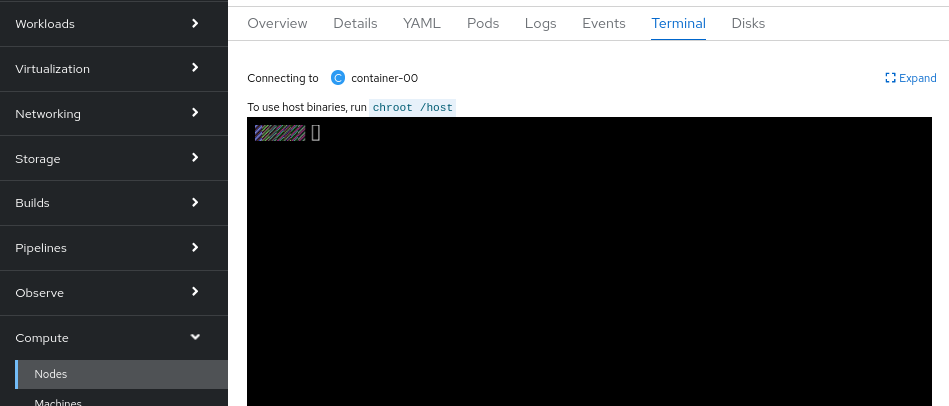
This doesn’t happen when opening the console using Chromium.
In the Firefox debugger, we can see that we have the following error:
Blocked https://console-openshift-console.apps.rdopenshift.si.wp.lan/k8s/ns/openshift-pipelines/pods/el-azure-provisioner-pipeline-event-listener-b4c598b65-5j4xl/terminal from extracting canvas data because no user input was detected.
The error is due to a strict Firefox privacy setting that prevents characters from being loaded. To fix it, it’s enough to go to about:config and set privacy.resistFingerprinting to False.
After changing the setting we can see that the terminal is working again:
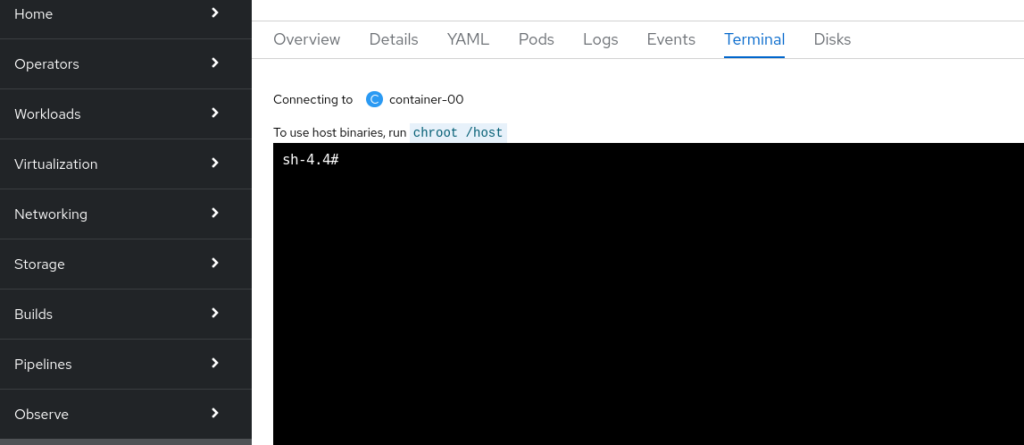
These Solutions are Engineered by Humans
Did you find this article interesting? Does it match your skill set? Our customers often present us with problems that need customized solutions. In fact, we’re currently hiring for roles just like this and others here at Würth Phoenix.
Latest posts by Lorenzo Candeago
30. 07. 2024
DevOps
Terraform Integration with Ansible
29. 07. 2024
DevOps
include_task vs import_task in Ansible
24. 07. 2024
DevOps
How to Add SSH Keys to ArgoCD and Tekton on OpenShift to Access Gitea: Part 3 – A Simple Tekton TaskRun
17. 07. 2024
DevOps
How to Add SSH Keys to ArgoCD and Tekton on OpenShift to Access Gitea: Part2 – Add an SSH Key as a Secret to ArgoCD and Run a Test Deployment
17. 07. 2024
DevOps
How to Add SSH Keys to ArgoCD and Tekton on OpenShift to Access Gitea: Part1 – Set up the Test Environment and Add SSH Key to Gitea






