You’re Not Using Confluence the Right Way
Have you ever wondered if you’re using Confluence to its full potential?
Confluence is such a flexible tool, and can be used in so many ways, that a lot of people get confused about it.
Many customers have asked me what’s the added value of this tool compared to others, so here’s a short guide on all the ways you can use Confluence.
In this first article I’ll explore all the types of projects and initiatives you can use for collaboration on Confluence, while in the next I’ll explain how each team can use it to fit their needs and requirements.
- Use Confluence as a self-service knowledge base
Confluence is especially useful if you sync it with Jira Service Management (JSM).
Here you can create an entire database of information that you can use both internally and externally.
- For internal use: it can be the source of truth for important information in your company. For example, it can be used to document policies and procedures, so teams have fast access to information on different topics that is organized and can be easily found.
📋 Tips
✔️ Create a separate space for each area, such as HR, legal, IT, etc.
✔️ Don’t forget to properly set up permissions
- For external use: you can write tutorials, troubleshoot articles, and communicate product changes to your customers. You can link spaces to JSM to attach articles to support requests, or you can set up article suggestions in portal request forms. This means that when a customer opens a request in the portal, the portal can suggest articles that may be helpful.
📋 Tips
✔️ Create a documentation space for each product or service.
✔️ Use labels: for example, if you have a WiFi access request type, you can label it with “wifi”, and the customer will only see suggested articles with that label.
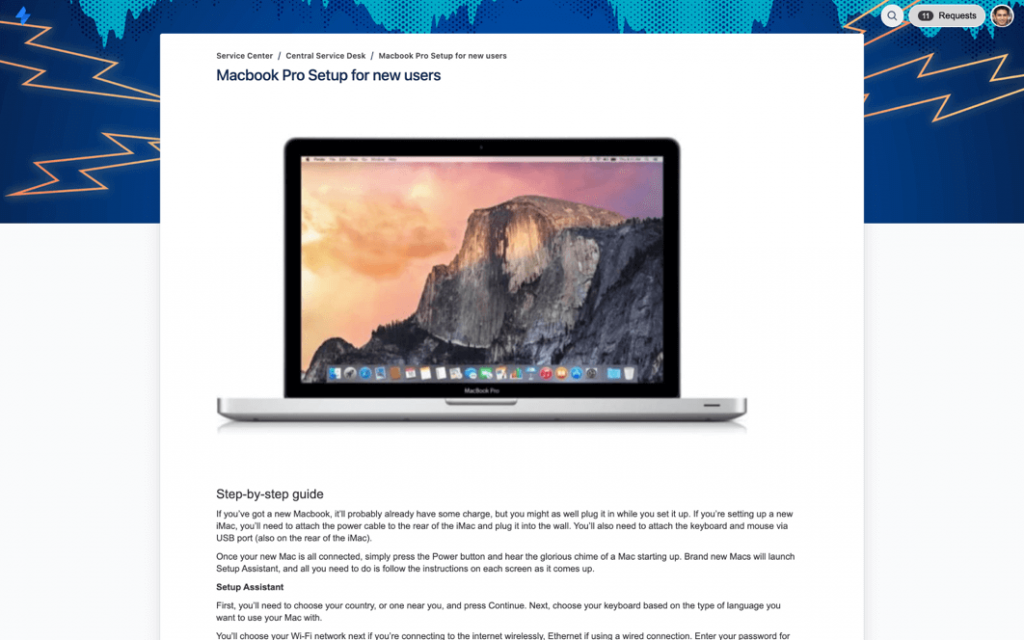
2. Use Confluence for project management
Confluence here is useful in combination with Jira, but if you don’t have it, no worries, because you can still collaborate on projects by using one of the hundreds of templates available.
- Connect Confluence with Jira: you can track progress on a Confluence page and summarize the most important information, so you can easily share it. It’s also possible to easily generate reports and produce roadmaps.
- Without Jira: there are many different templates that can be used for project management: from status, to a project plan where you can plan milestones, to a template for taking decisions. It can be used as a collaboration tool with partners or different teams as well. Some examples include with marketing to create a plan for upcoming product releases, and with designers and developers for defining product requirements and technical specifications.
📋 Tips
✔️ Create spaces for each product and create a page for each release.
✔️ Create a space for each functional team and a page for each project.
What makes Confluence unique and useful for team collaboration is the list of built-in features, which allows for faster collaboration:
😃 Edit pages in real time
😃 Keep conversations going with comments and likes
😃 Embed links, videos, etc.
3. Confluence for employee engagement
Confluence can even be used to create your company’s intranet, so employees can communicate, share information and stay up to date. For example, you can share announcements on Confluence, write blog posts about new team members, share what you’ve learned from an event, and update everyone about the company’s news.
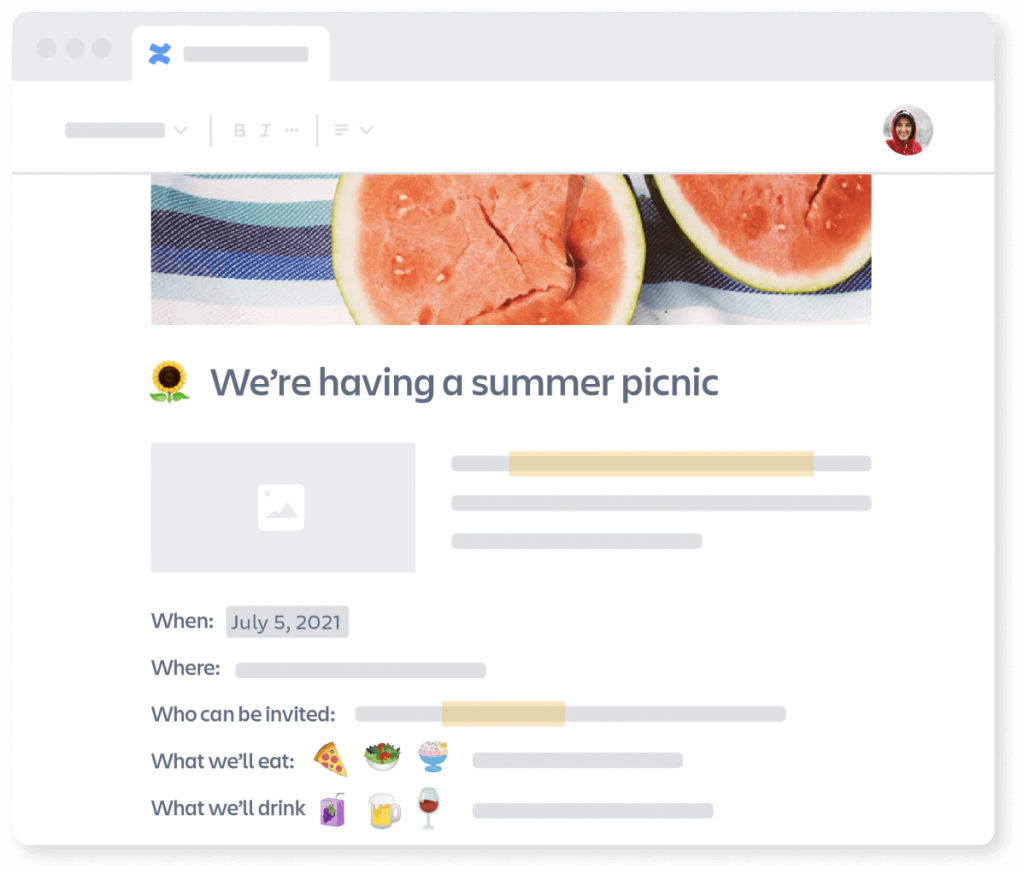
📋 Tip
✔️ There are many useful apps in the Atlassian Marketplace. I would recommend starting from the following ones:
▪️ Navigation Menus for Confluence – quick & easy orientation | Atlassian Marketplace
▪️ Linchpin Enterprise News | Atlassian Marketplace
▪️ Easy Events – Event management and RSVP for Confluence Cloud | Atlassian Marketplace
▪️ Linchpin User Profiles | Atlassian Marketplace
These are just some examples on how you can use Confluence.
❗️ Don’t forget the power of automation: through automation you can automatically create a Confluence page, for example whenever a certain type of ticket is created. When we have a new customer, for instance, through our automation procedures we can create a series of Confluence pages with the onboarding process… this saves us a ton of time and allows us to have a specific process for all new customers.
In the next article I’ll provide more examples related to each department and how they can use Confluence…
ABOUT US
Würth Phoenix is an IT and consulting company belonging to the Würth Group, with over 20 years of international experience.
We are an Atlassian Gold Partner and our team of ITIL, Agile and Prince2 certified consultants helps enterprises in their Agile and digital transformation process.

Did you find this article interesting?
Does it match your skill set? Our customers often present us with problems that need customized solutions. In fact, we’re currently hiring for roles just like this here at Würth Phoenix.






