“Würth Phoenix Automation Rules! ” – How to Save Time and Money with Jira Cloud Automations
A deep dive into the Jira Cloud Automations, by exploring how they work, who can manage them and, most importantly, why they will definitively save you money and time (...and not only).
In ITIL4 there are 7 guiding principles, listed below, recommended to organizations. By definition:
“A guiding principle is a recommendation that provides universal and enduring guidance to an organization, which applies in all circumstances, regardless of changes in its goals, strategies, type of work, or management structure.”
The 7 Guiding Principles of ITIL 4
- Focus on value.
- Start where you are.
- Progress iteratively with feedback.
- Collaborate and promote visibility.
- Think and work holistically.
- Keep it simple and practical.
- Optimize and automate.
That said, our focus today is on the 7th (last but not the least) principle. The message behind it is perhaps even too simple to be caught right away: to automate as much as we can.
Jira automation has been definitively designed to do that job. In our company it’s currently saving us more than 20 days per month on activities that would otherwise have been carried out by actual people without the aid of Jira automation rules.
Moreover, as you can imagine, we’re talking about tasks commonly considered by team members as the boring, repetitive, worthless ones, but which actually bring an enormous amount of added value, synthesizable in the single sentence “All the information in one place“.
This is the reason why people love Automation rules, or even better, why people love to work with Jira cloud. These rules work “behind the scenes” in the vast majority of cases and for this reason they are transparent from the user’s perspective.
Therefore, automation rules just help them in completing normal/routine stuff but which then represents the basis for future planning, checking and reporting on teams’ work.
At Würth Phoenix, our main focus at the beginning was on some third-party tools integration. Basically, to enable our existing data visibility directly from Jira.
Just to give you an idea on which are the most relevant working integrations realized on our Würth Phoenix production Atlassian site, you can refer to the following picture:
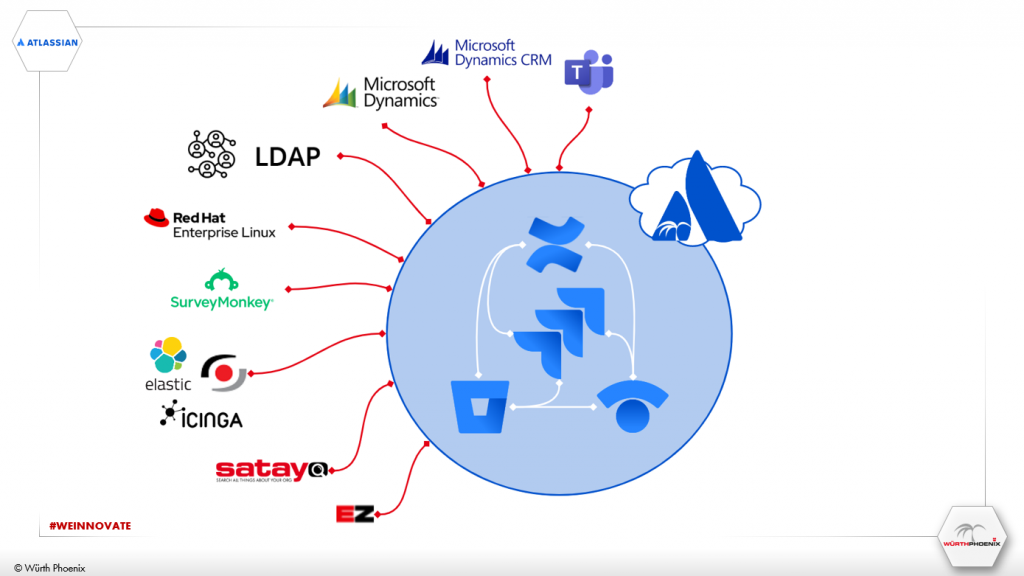
Each of those integrations lets us interact with data stored in third party applications directly from the Atlassian cloud tools. On the other hand, we already have in place some integrations that currently allow us to store/update new data created/edited in Atlassian products within those systems (e.g. Microsoft Dynamics, for logging work there directly from the related Jira issues). But we’ll post a dedicated article about that soon.
Once access to the existing set of data present within the third party applications has been guaranteed by the integrations, we can begin to work heavily on the automation rules.
Before to go any further, let’s define and see just what Jira automation is:
“Jira Automation is a no code rule builder that enables users to build if this/then that rules based on events in Jira“
From a technical perspective, the automation rule components that make this possible are:
- TRIGGERS (When) >> To kick off the automation
- CONDITIONS (If) >> To determine whether or not to execute rules
- ACTIONS (Then) >> To perform tasks/actions within the system
- BRANCHES (If/Then) >> Both to determine advanced conditions and to perform actions on other items (apart from the current issue)

To summarize, it’s a configurable “bot-user” for completing the job to be done. It’s just a matter of telling it what to do when the rule is triggered using the components listed above.
Regarding Jira automation rules administration, we must distinguish the 2 categories of automation rules available:
- Single-Project automation rules >> To automate over one single project
- Multiple-Projects automation rules >> To automate across multiple or all projects
The first one can be created and managed by each user with the Project Administration role, while the the second ones are available to Jira Administrators only.
In any event, if you want to get more details on how automation rules work, you can check out the official Atlassian pages by clicking the following link: Components in Jira automation
Würth Phoenix’s Jira Cloud currently contains more than 100 active automation rules that run more than 20,000 times every month. In the last 6 months since we integrated third-party systems with our Atlassian Cloud site, we have experienced a massive growth of automation rules, both in number (+200% approx.) and executions (+800% approx.) within our system.
The numbers above are quite impressive if we consider that the average time saved with a single rule execution has been calculated to be around 30 seconds of equivalent human time (think about actions like: copying/pasting data from one system or project to another one, notifying someone of something, updating a report or an excel file, and so on…)
Let’s look at an example of what we do with Jira automation within our site.
Time tracking fields >> every issue within our “2.0” Jira projects include dedicated custom fields for making our internal time tracking system integration work (which is based on Dynamics365).
At the beginning, this was something doable manually by users only, and it was just a matter of “copy and paste data” from one system (D365) to a second one (Jira).
So the process was something like “when a Customer raises a new request, the Agent must check the Customer’s active contracts on another system, then search the 3 mandatory fields in D365 (which are the ones that indicate the proper support level to be applied according to the contract) and finally to copy/paste them within the Jira issue created by the customer”.
Now this is completely automatic! We have created some rules that, once the issue has been created by the Customer, are basically able to read the Requestor properties, associate it with a Company, filter active contracts, and copy/paste the mandatory field values within the Jira issue. At this stage, the agent that manages the request can just confirm which active contracts need to be used and then completely focus on solving it.
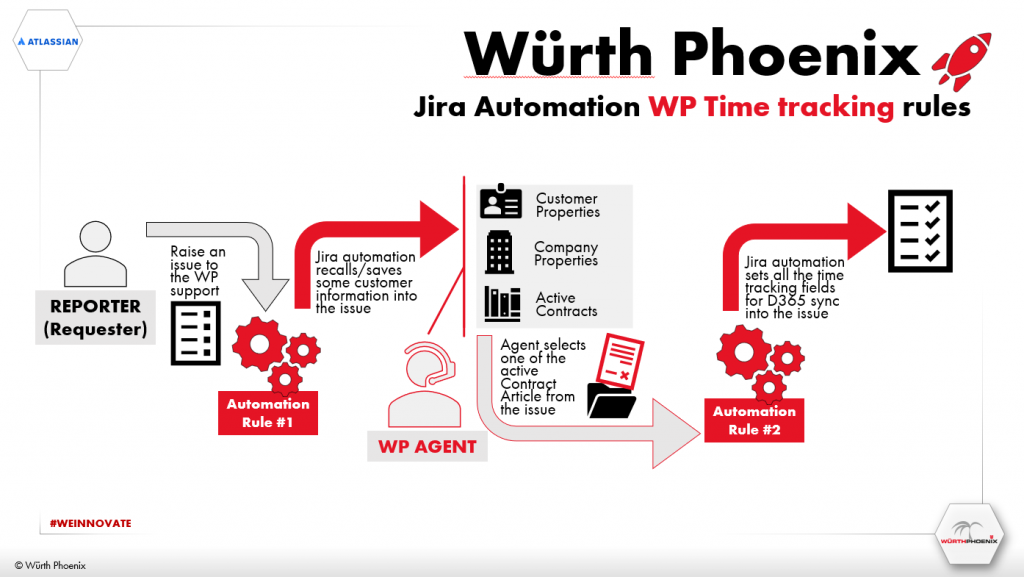
That said, in order to give you an idea of the monthly saving it guarantees us, we can refer to the “Top 20 automation rules” data (related to the Würth Phoenix Jira production site) for May 2022, summarized in the following picture:
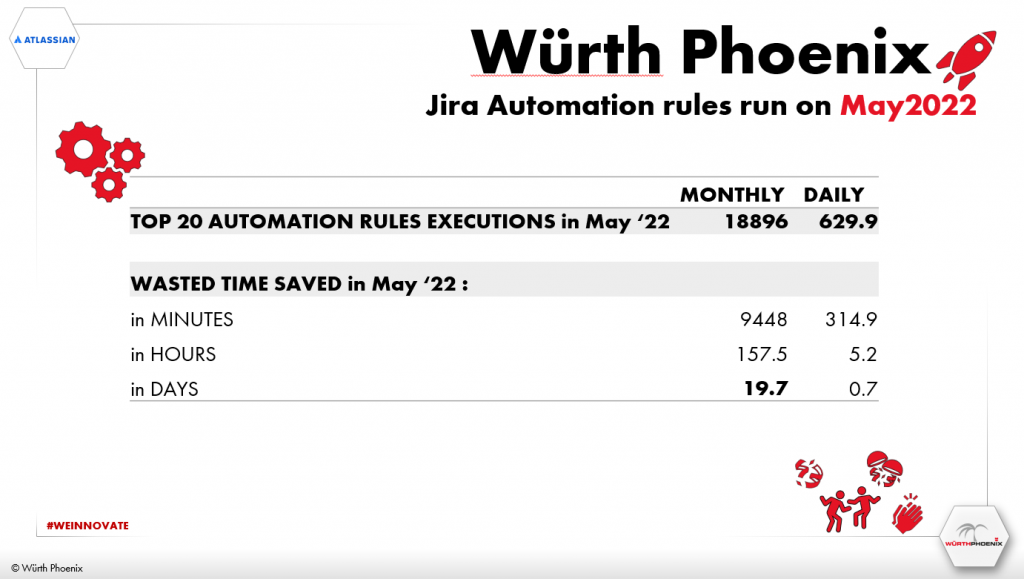
Are we happy with this?… Absolutely! But not only due to the results above: because we know that this is just the beginning for us!
Indeed, we are still growing and growing…. As proof of this, in August 2022 that number increased to 23,000 executions, which means almost 24 days/month saved for our company!
Thanks to the work done so far, we’ve gained a deep understanding on how to manage this Atlassian tool and how far we can go with it. And that’s why we’ve even started replicating our models, basically what we learned from our experience, into our customers’ sites. In fact, as commonly happens, Würth Phoenix tests new solutions on itself that are then shared with customers later. So, get in touch with us if you’re interested in getting more details on our models and solutions.
Some of you might ask “how long did it take you to get all this data about Jira automation rules usage within your system?”….the answer is: “in just a few clicks!”. Jira automation includes a very useful reporting tool that displays a wide set of information about its own activities. So, as a Jira administrator you’ll always be aware of how many of them have run, whether errors occurred, etc. by using the Performance insights for automation (see the picture below):

From the Jira automation administration section, it’s very easy to investigate an issue’s root-cause using automation rules as well, since it has been provided with a powerful audit log tool. Therefore, if something goes wrong, the Jira administrators can find the “source of truth” by reading what needs to be fixed, like in the following picture:
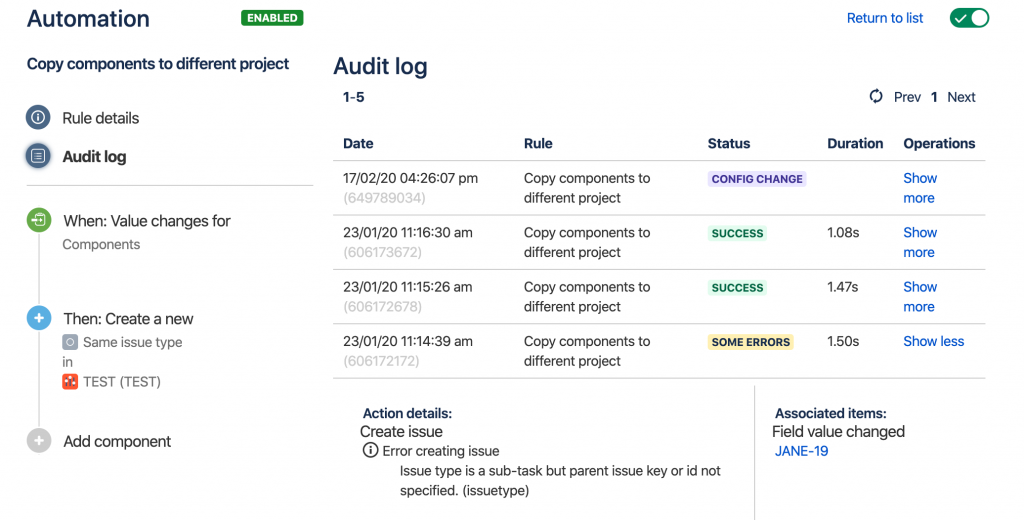
To conclude, be aware that the number of “things that you can do” with Jira Automation for cloud has been rapidly growing in the last 12 months! So we expect it will continue this trend and we’ll see more and more features available in the near future. As you can easily imagine, we’re looking forward to playing around with them…if that’s the way it is for you, too, then Stay tuned!
These Solutions are Engineered by Humans
Are you passionate about performance metrics or other modern IT challenges? Do you have the experience to drive solutions like the one above? Our customers often present us with problems that need customized solutions. In fact, we’re currently hiring for roles like this as well as other roles here at Würth Phoenix.






