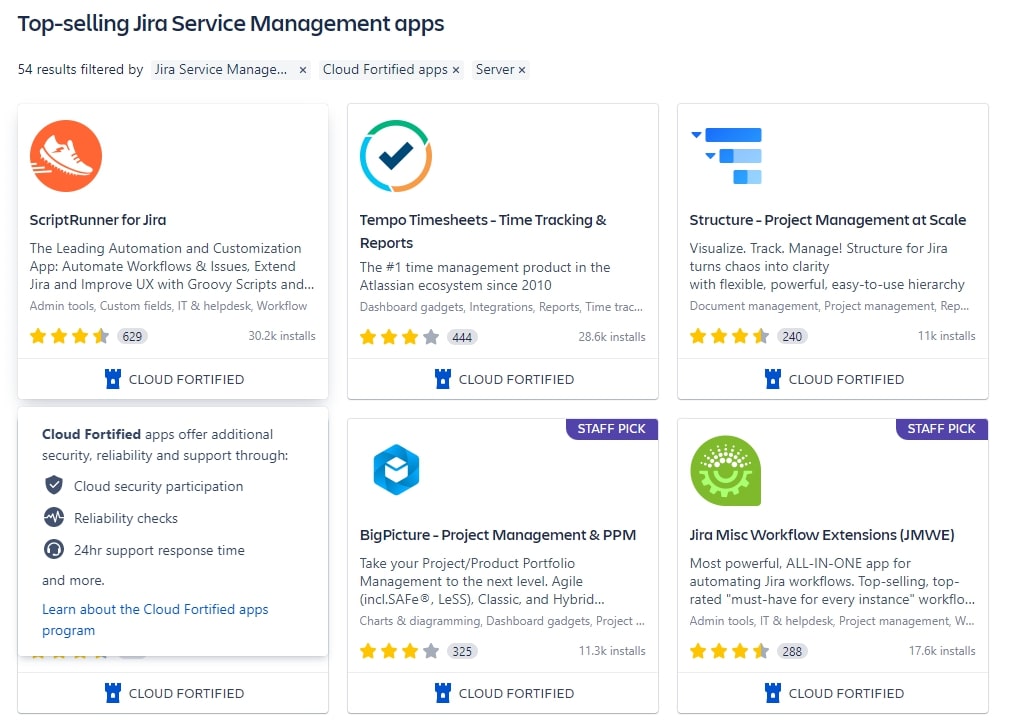
If you have an Atlassian product you should definitely learn how to explore the Atlassian Marketplace.
The Atlassian Marketplace is the equivalent of the Apple App Store or the Google Play Store.
On the Atlassian Marketplace you can find thousands of Apps for your Atlassian product both Cloud and Server / Data Center. The Apps add interesting features and there are also free ones.
By now the Atlassian Markeplace has become so vast that to browse it you can choose different filters to help you in your search.
The most convenient way to explore the Marketplace is directly from your Atlassian product because in that case some filters are already preset and the system will show you the Apps compatible with your Atlassian product.
If you don’t have an Atlassian product yet but if you are curious about what the Atlassian Marketplace can offer you, start from this point: https://marketplace.atlassian.com/search
This screen is the beginning of everything, from here you can start exploring the huge number of Apps:
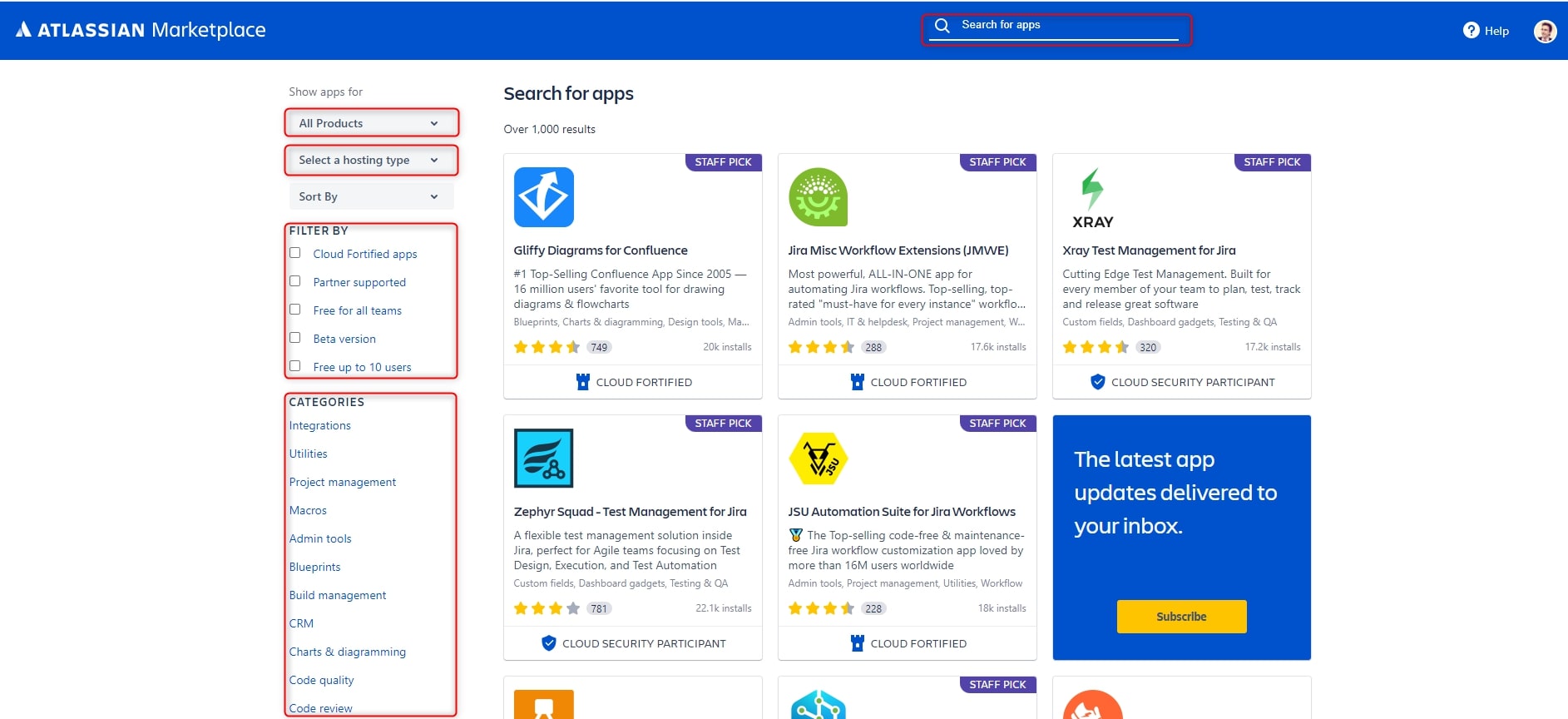
Try to use, for example, the first three filters at the top left, and select:
- Product –> Jira Service Management (the old Jira Service Desk)
- Hosting type –> Cloud
- Sort –> Top selling
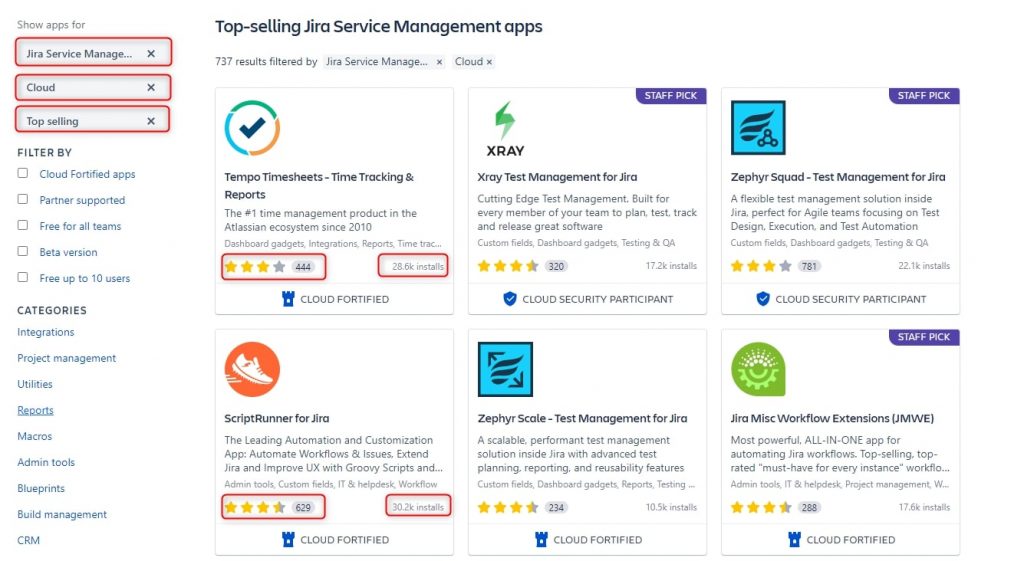
From this screen we clearly see that two of the most used APPs are Tempo Timesheet with 28.6k installations and ScriptRunner for Jira with 30.2k installations (data updated at the end of 2021).
Tempo Timesheet is an APP for managing time, costs and resource planning, while Script Runner is a very powerful set of automation and customization tools.
The number of downloads is certainly a good indicator, if an App is heavily downloaded it means that many people find it interesting.
Another parameter to consider when choosing the App is the rating represented by 4 stars. By clicking on the stars you can read the various comments saved by happy or even unhappy customers with the App.
Until now I do not seem to have seen false reviews and the impression you get while browsing the Atlassian Marketplace is that the reviews are true.
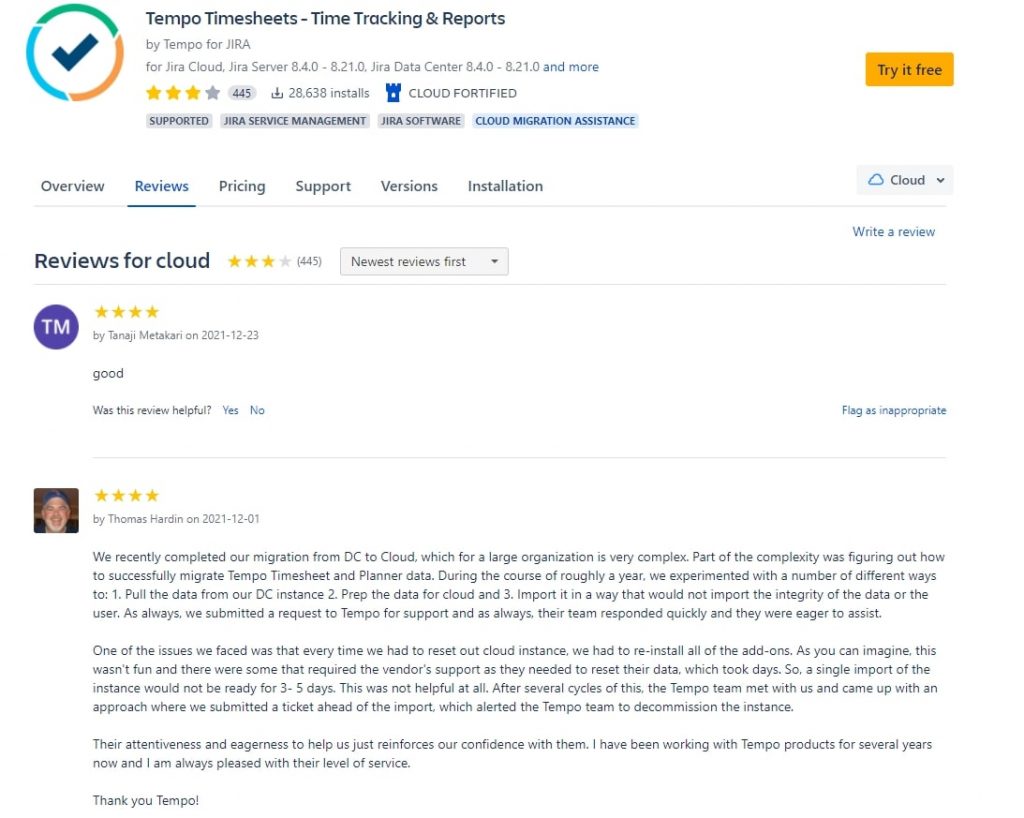
I judge positive and I appreciate it if I find an answer with an explanation from the developer of the App under a negative comment given by a disgruntled user.
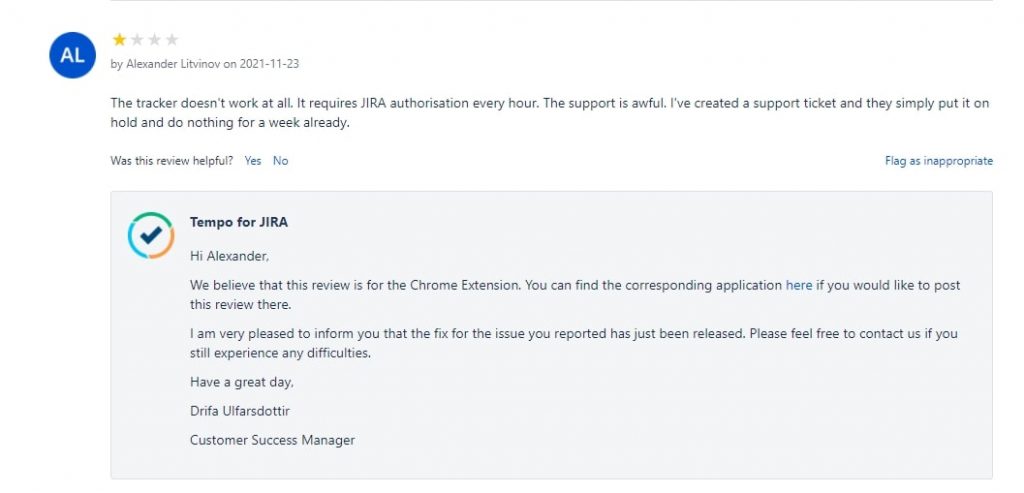
The response to a negative comment is an indication of attention to the customer, responding to everyone, even to all positive reviews, on the other hand, I consider it exaggerated and too oriented to Marketing.
Obviously, the choice of an App on the Marketplace cannot be based only on user comments and developer feedback, but for me it is still one of the points to consider.
The number of comments visible near the stars is in fact dependent on the number of downloads since the greater the number of downloads, the greater the number of user feedbacks.
Another parameter that can help you in choosing the App is participation in additional programs related to the “Marketplace App Trust“. All Apps must adhere to very specific guidelines, some of these adhere to additional programs to provide a higher level of reliability or guarantee a response from the support in agreed times.
For example, below you can see two Apps: Configuration Manager for Jira, which bears the Cloud Security Participant logo and JSU Automation Suite for Jira Workflows, which bears the Cloud Fortified logo.
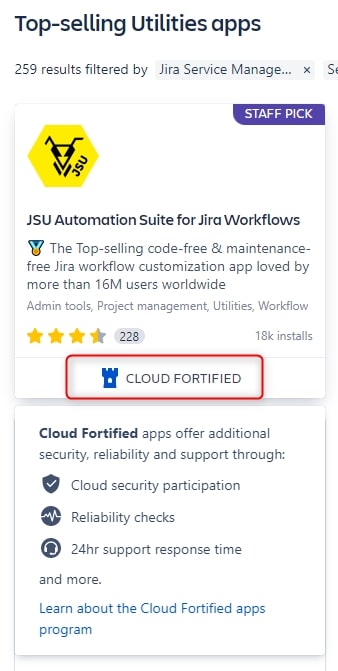
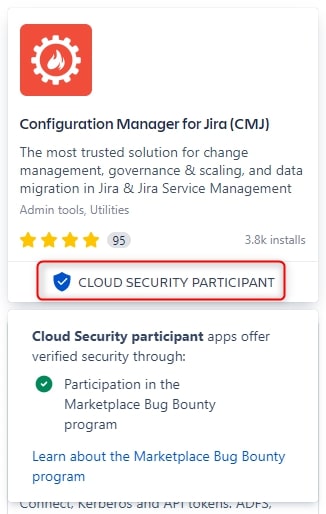
On the Atlassian Marketplace you will find all the details related to the differences of the various programs but keep in mind that the Apps already follow specific rules related to Privacy, Security and Support.
As a last tip I suggest you try to put the flag on “Free for all team“. This filter will allow you to explore the hundreds of free Apps in the Atlassian Marketplace.
For example, for those who work with Jira Service Management a very useful free App is Clockwork Automated Timesheets Free which I will talk about shortly.
Stay Tuned!







