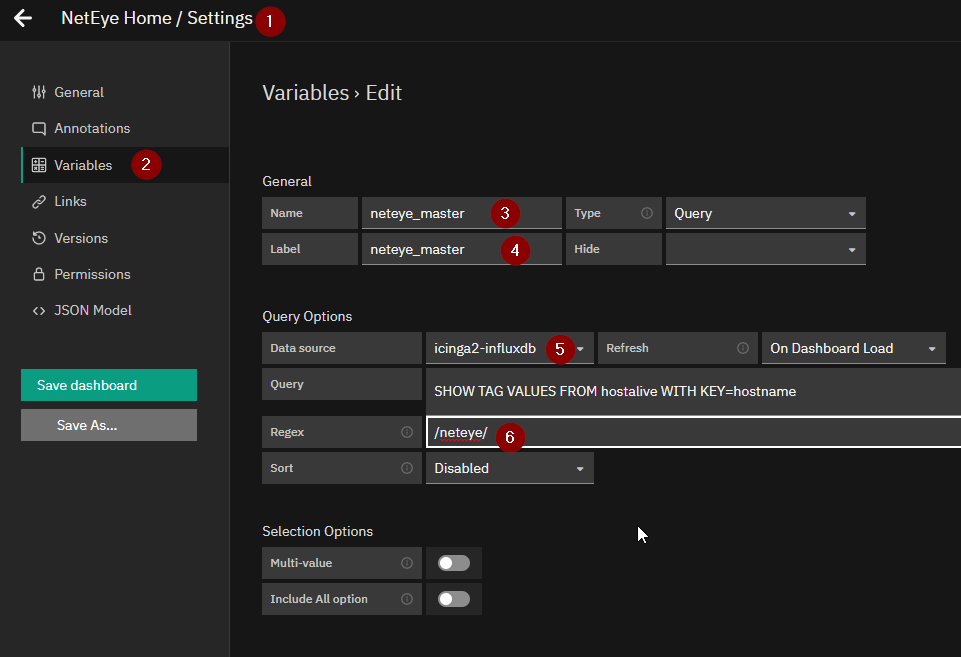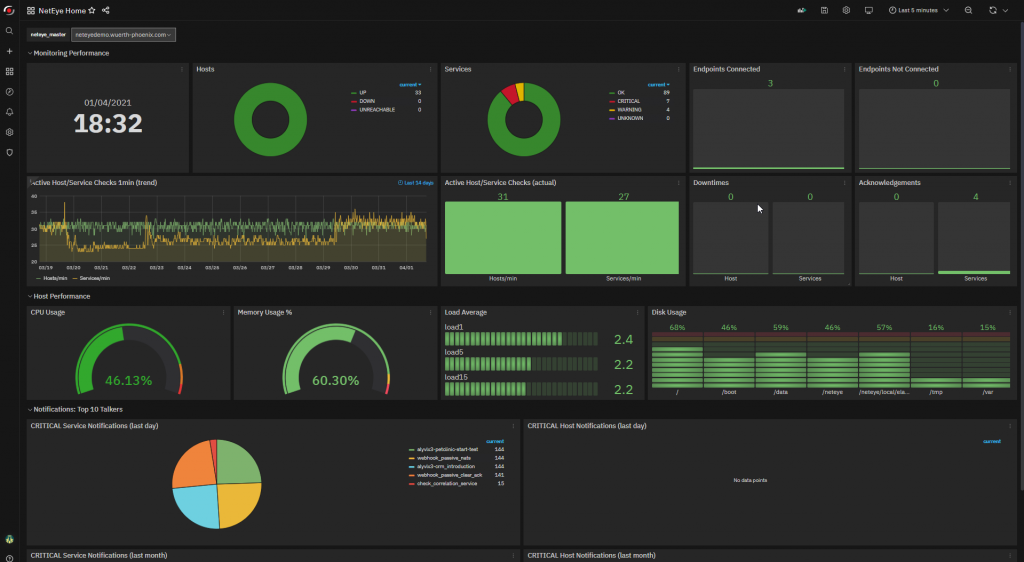
“A dashboard should tell a story or answer a question”
“Dashboards should reduce cognitive load, not add to it“
Following the two best practices mentioned above I would like to consider the following use case: I am a NetEye customer with a single node implementation and I would like a dashboard that helps me to quickly understand how is the health status of my NetEye system (from the point of view of performance monitoring and host performance).
To answer this request, I created the “NetEye Home Dashboard” dashboard on our demo environment.
The purpose of this dashboard is to show the most important indicators relating to the core monitoring performance (host and service status, endpoint connections, active hosts and services, acknowledgements and downtimes) and the NetEye server performance (cpu and memory usage, load average, disk usage).
Furthermore, in this dashboard you will find some statistics relating to notifications shown on two time bases: last day and last month.
The statistics concern the top 10 services and hosts that generated CRITICAL status notifications.
Requirements
NetEye statistics service check
Your NetEye monitored host needs a service check that use icinga check command. If missing, you can create a new one following this example:
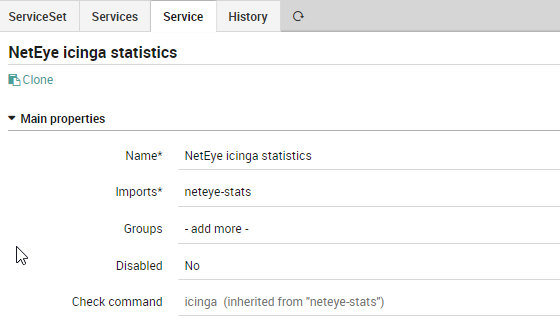
Telegraf service
To collects local performance metrics for your NetEye server you can you use the telegraf service.
Your /neteye/shared/telegraf/conf/telegraf.conf must have at least these inputs plugins enabled:
[[inputs.cpu]]
[[inputs.disk]]
[[inputs.mem]]
[[inputs.system]]If missing, you have to correct the telegraf.conf and enable and restart telegraf service:
# systemctl enable telegraf
# systemctl restart telegraf
# systemctl status telegrafDatabase
Statistics relating to notifications are collected using SQL queries to the local icinga database. You will need a Grafana data source able to connect to local mariadb database with a read only user:
# mysql icinga
.....
MariaDB [icinga]> create user 'icingareadonly'@'localhost' identified by 'XXXXXXXXXXXX';
Query OK, 0 rows affected (0.026 sec)
MariaDB [icinga]> grant select on icinga.* to 'icingareadonly'@'localhost';
Query OK, 0 rows affected (0.002 sec)
MariaDB [icinga]> flush privileges;
Query OK, 0 rows affected (0.005 sec)
Grafana data sources
The dashboard needs two different new Grafana data sources:
- mysql-icinga2: to connect to local mariadb database
- Telegraf: to connect to local telegraf database
Mysql data source
From ITOA – Data Sources menu you can create a new MySQL datasource following these steps:
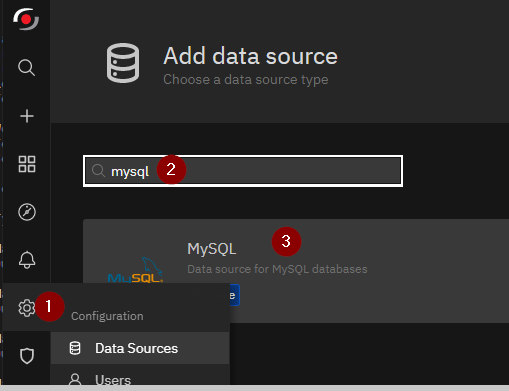
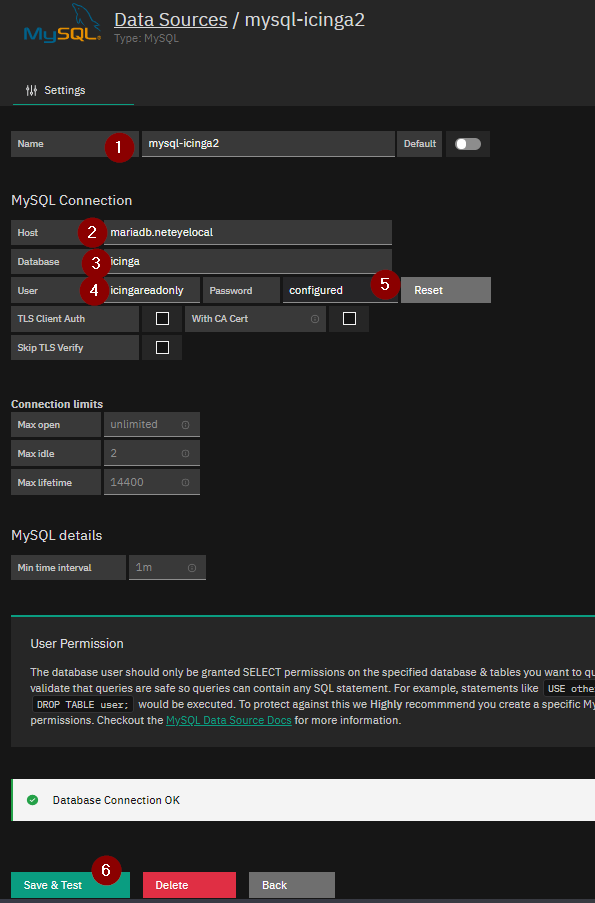
Telegraf data source
From ITOA – Data Sources menu you can create a new Telegraf datasource following these steps:
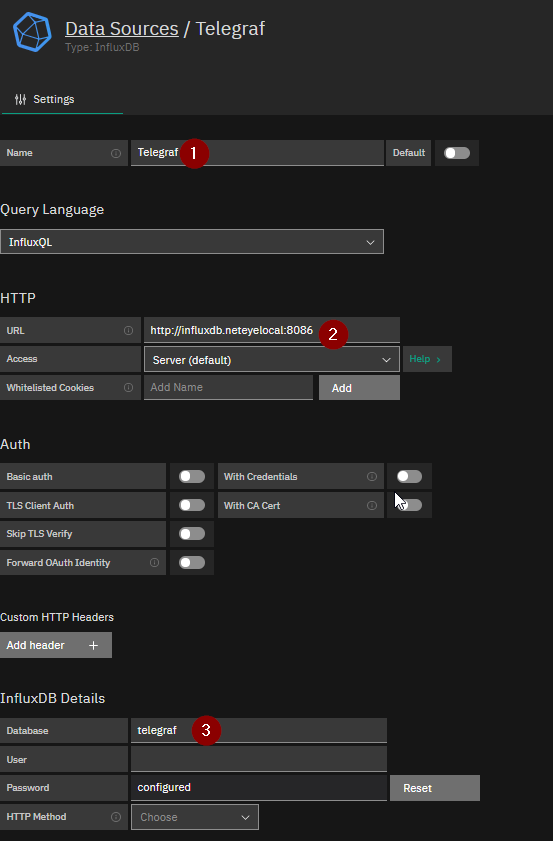
Grafana pie-chart and clock-panel plugins installation
The dashboard requires piechats and clock panel plugins. You can install them following these steps:
# chmod +x /usr/share/grafana/bin/grafana-cli
# grafana-cli plugins install grafana-piechart-panel
# grafana-cli plugins install grafana-clock-panelExport and import the dashboard
Now you can export the dashboard from our NetEye demo system following this link using “save to file” in JSON format.
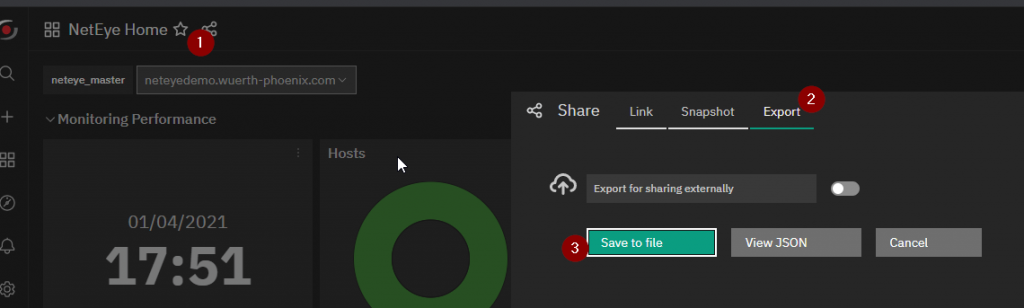
Finally you can import the dashboard in your NetEye system.
Pay attention: after the import you will need to correct the default Regex related to neteye_master variable from dashboard settings. The simple Regex /neteye/ used in our demo environment must be corrected selecting the correct hostname related to your NetEye monitored host following this example: