Suppose you have an OpenLDAP Server and you want to analyze what it does. A good way to do this is to send the logs to NetEye’s LogServer. Some elements you will see include:
– Returned Entries! (ENTRY)
– Search Operations! (SEARCH)
– Total Connections! (BIND)
To do this you need to add a new logstash filter this way:
# BEGIN OPENLDAP LOG
filter {
if [program] == "slapd" {
grok {
match => [ "message", "(?:(?:<= (?:b|m)db_%{DATA:index_error_filter_type}_candidates: \(%{WORD:index_error_attribute_name}\) not indexed)|(?:ppolicy_%{DATA:ppolicy_op}: %{DATA:ppolicy_data})|(?:connection_input: conn=%{INT:connection} deferring operation: %{DATA:deferring_op})|(?:connection_read\(%{INT:fd_number}\): no connection!)|(?:conn=%{INT:connection} (?:(?:fd=%{INT:fd_number} (?:(?:closed(?: \(connection lost\)|))|(?:ACCEPT from IP=%{IP:src_ip}\:%{INT:src_port} \(IP=%{IP:dst_ip}\:%{INT:dst_port}\))|(?:TLS established tls_ssf=%{INT:tls_ssf} ssf=%{INT:ssf})))|(?:op=%{INT:operation_number} (?:(?:(?:(?:SEARCH )|(?:))RESULT (?:tag=%{INT:tag}|oid=(?:%{DATA:oid}(?:))) err=%{INT:error_code}(?:(?: nentries=%{INT:nentries})|(?:)) text=(?:(?:%{DATA:error_text})|(?:)))|(?:%{WORD:operation_name}(?:(?: %{DATA:data})|(?:))))))))%{SPACE}$" ] remove_tag => "_grokparsefailure"
add_tag => "openldap"
}
if [operation_name] == "BIND" {
grok {
match => [ "data", "(?:(?:(?anonymous))|(?:dn=\"%{DATA:bind_dn}\")) (?:(?:method=%{WORD:bind_method})|(?:mech=%{WORD:bind_mech} ssf=%{INT:bind_ssf}))%{SPACE}$" ]
remove_field => [ "data" ]
}
}
if [operation_name] == "SRCH" {
grok {
match => [ "data", "(?:(?:base=\"%{DATA:search_base}\" scope=%{INT:search_scope} deref=%{INT:search_deref} filter=\"%{DATA:search_filter}\")|(?:attr=%{DATA:search_attr}))%{SPACE}$" ]
remove_field => [ "data" ]
}
}
if [operation_name] == "MOD" {
grok {
match => [ "data", "(?:(?:dn=\"%{DATA:mod_dn}\")|(?:attr=%{DATA:mod_attr}))%{SPACE}$" ]
remove_field => [ "data" ]
}
}
if [operation_name] == "MODRDN" {
grok {
match => [ "data", "dn=\"%{DATA:modrdn_dn}\"%{SPACE}$" ]
remove_field => [ "data" ]
}
}
if [operation_name] == "ADD" {
grok {
match => [ "data", "dn=\"%{DATA:add_dn}\"%{SPACE}$" ]
remove_field => [ "data" ]
}
}
if [operation_name] == "DEL" {
grok {
match => [ "data", "dn=\"%{DATA:del_dn}\"%{SPACE}$" ]
remove_field => [ "data" ]
}
}
if [operation_name] == "CMP" {
grok {
match => [ "data", "dn=\"%{DATA:cmp_dn}\" attr=\"%{DATA:cmp_attr}\"%{SPACE}$" ]
remove_field => [ "data" ]
}
}
if [operation_name] == "EXT" {
grok {
match => [ "data", "oid=%{DATA:ext_oid}%{SPACE}$" ]
remove_field => [ "data" ]
}
}
if [ppolicy_op] == "bind" {
grok {
match => [ "ppolicy_data", "(?:(?:Entry %{DATA:ppolicy_bind_dn} has an expired password: %{INT:ppolicy_grace} grace logins)|(?:Setting warning for password expiry for %{DATA:ppolicy_bind_dn} = %{INT:ppolicy_expiration} seconds))%{SPACE}$" ]
remove_field => [ "ppolicy_data" ]
}
}
}
}
# END OPENLDAP LOG
Using this filter you can then have a Dashboard in Kibana that looks like this:
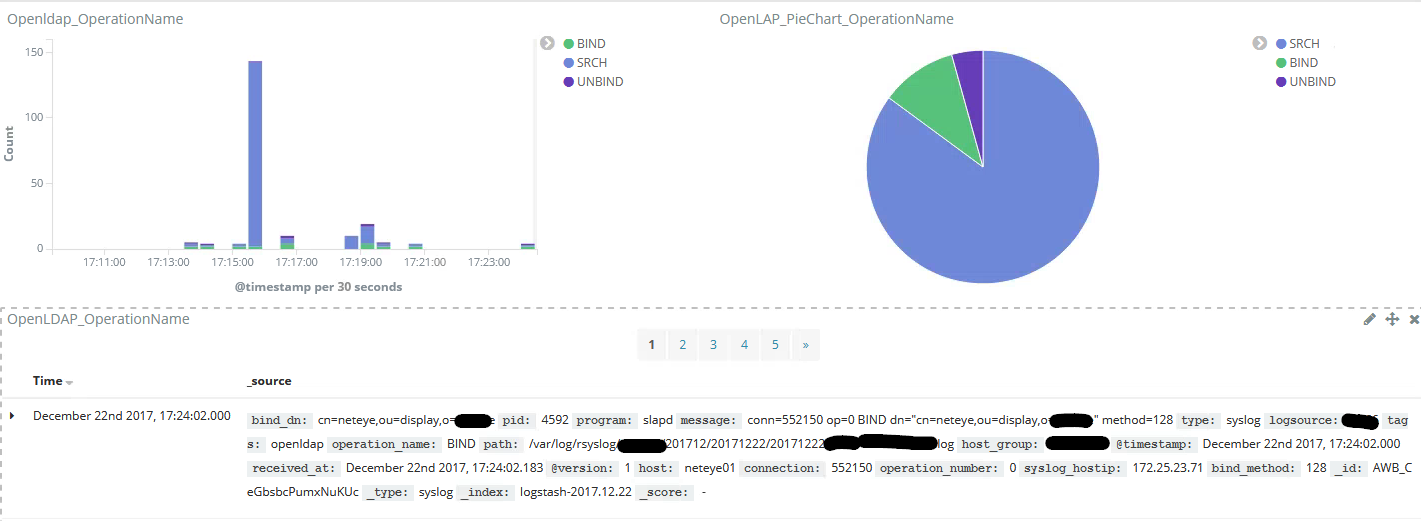
I hope you enjoy this new log feature in your LogServer.
Latest posts by Juergen Vigna
30. 08. 2024
Log-SIEM, NetEye, Unified Monitoring
Monitor your Elasticsearch Shards Count
02. 07. 2024
NetEye
Monitor the Tasks in the Windows Task Scheduler







