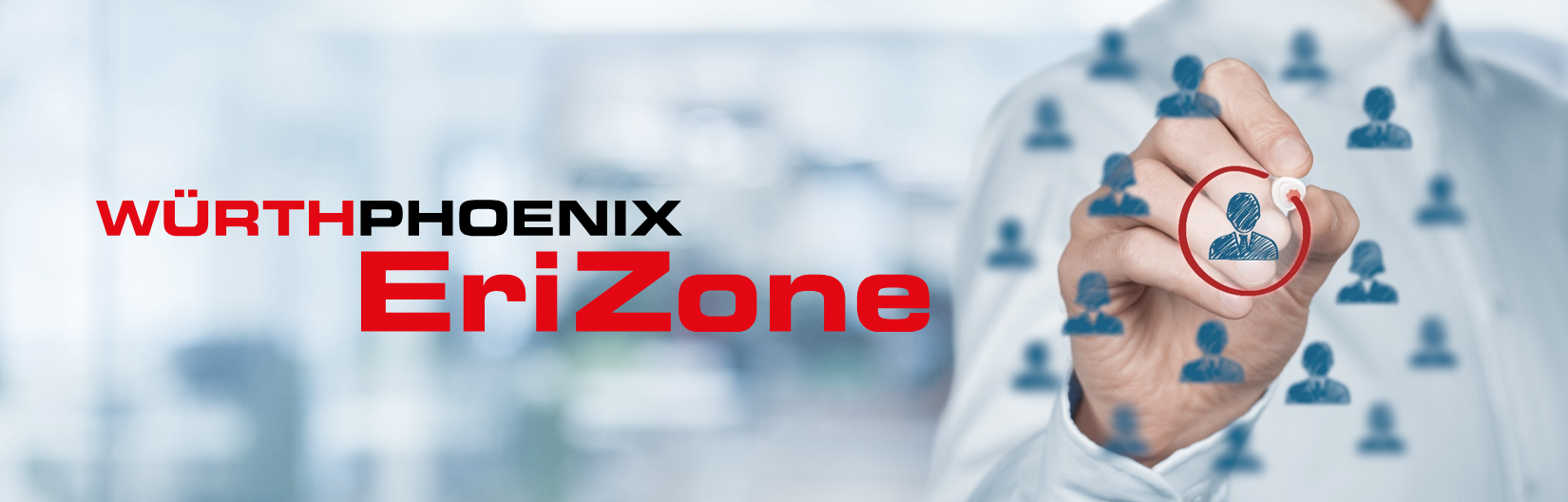How to Integrate the EriZone Customer Database with Web Services
One of the key points in the EriZone configuration is the connection to the database that contains information on the users of the system.
A database without information on users has a negative effect on the incident management process. Let’s imagine that you are a Service Desk operator who has to work on an urgent ticket, and that you need to contact Mr. Doe as soon as possible. Mr. Doe has opened the ticket, but in the system registry you cannot find any phone numbers because this information is stored on another system’s database. The time you spend searching other sources for the phone number is a waste of resources that is no longer acceptable. This situation also shows up on other processes. For instance, in the Request Fulfilment process the user data of the employee’s manager is necessary in case his or her authorization is needed. For Access Management instead, information about the employees is mandatory in order to define access based on the company rules.
In addition, telephone numbers can be used with VoIP PBXs to call the user/customer directly from the open ticket in EriZone, or to automatically open the ticket via a phone call. Moreover, you can use the hierarchical and framing details for instance to modify ticket escalation policies.
When this information is available in a single database, it is usually on Active Directory (AD), and so integration in EriZone can be immediate thanks to the use of import scripts. If data is stored on other databases, it might be more complicated but still manageable.
In the latest installations of EriZone, we have enriched the user registry in AD by adding further details from other applications via Web Services.
With our current tools you can easily create a Web Service that exposes the data contained in other sources. In this way the data is stored just once and will continue to be managed on the native system, while at the same time you can use it where necessary on other specific platforms.
To add the data exposed by the Web Service to the user table in EriZone, do the following:
- Redirect the output of a curl call and save it on the file system as an .xml file.
- Enter the data of the .xml file in a table on the MySQL DB in EriZone
- Update the table of the MySQL DB in EriZone containing the master data using a value available in the two databases (generally the user login) as a key.
These three small, simple steps increase the possibilities afforded by the ticketing system and reduce the management time when the telephone records reside on other applications.
Mr. Doe can sleep peacefully because he knows that whenever needed, the Service Desk that supports him has all the information necessary to manage his requests.