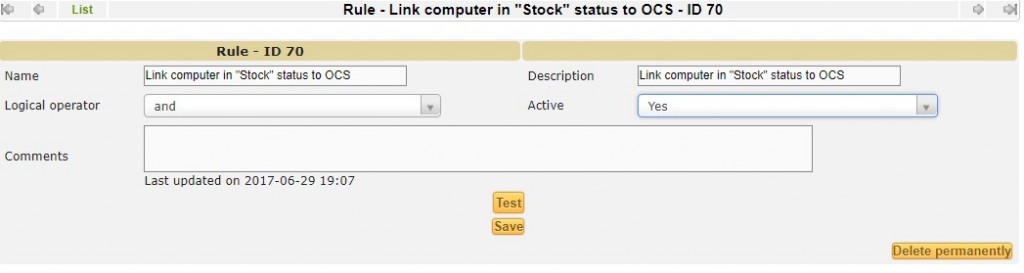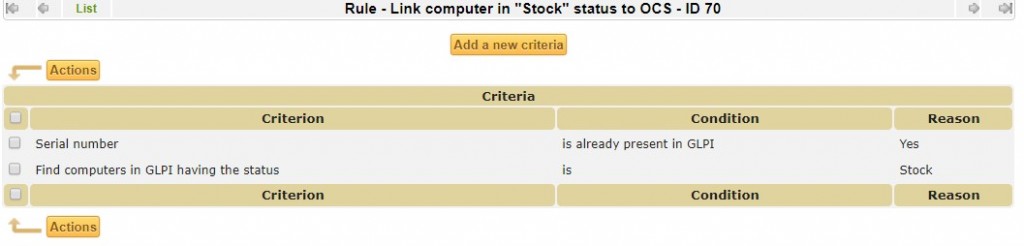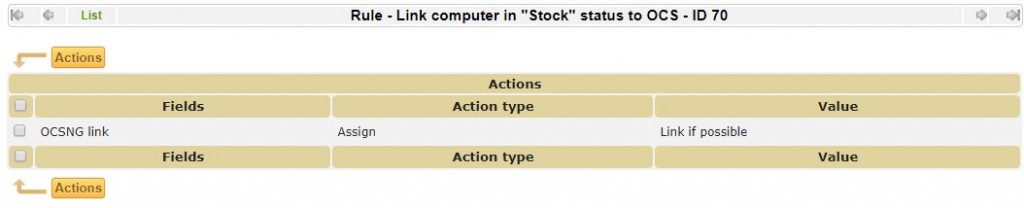Life Cycle Asset Management with GLPI and OCS Inventory
If you are using our Asset Management module integrated into NetEye, you probably already know about the potential of OCS Inventory and GLPI. However, often users are not aware of all the functionalities available in Life Cycle Asset Management. So let’s highlight some of the most important features to manage the entire life cycle of your assets:
- Status management
- Order tracking:
- Template management
- Warehouse management
- Delivery management
- Hardware and software changes
- Financial information and warranty management
- Item association:
- Asset – location
- Asset – user
- Asset – contract
- Notes and attached documents
Let me now give you some useful advise to efficiently manage the initial phase of the asset life cycle. (From the purchase to the user assignment).
It is a common habit for IT departments to purchase or rent additional computers in case of new assignments or substitutions. After the provider sends an offer, the quotation should be approved before processing the order. After this phase the goods are delivered, stored and finally assigned to the end user.
This process usually involves many roles, different documents and approval phases, and thus, it is necessary to manage it properly. The Asset Management of NetEye has been designed to address these specific needs.
I have found that some IT departments manage only the inventory for the technical data with a limited usage of GLPI.
Other companies instead manage this process more efficiently:
- When the goods arrive, a new contract is created in GLPI to which all documents are attached (i.e. offer, order, delivery note).
- After computer setup, installation of the OCS Inventory and synchronization with GLPI, a
manual association is created between the computer and the GLPI contract. - Finally, the computer is assigned to the end user.
In the first case, the result is limited to a OCS Inventory and GLPI synchronization. In the second case, the process is efficiently managed, even if the manual association between the computer and the contract on GLPI could be easily forgotten because the period between the arrival of the computer and the actual installation could take a long time.
In both cases, a lack of stock management is evident, which may prove to be very useful for verifying the availability of current resources and properly planning for additional supplies.
How to optimize the process with GLPI
- When the computer arrives:
- You should create a new contract in GLPI to store the following documents: offer, order and delivery note;
- You should import the computer list into GLPI with partial data and perform the computer-contract correlation;;
- After the computer setup and the OCS Inventory installation, you can automate the creation of a link between the existing computer in OCS Inventory and the one previously created on GLPI;
- You should then deliver the computer to the end user.
The most complex steps of this process are the following:
- Computer import in GLPI and computer – contract association.
- Automatic creation of a link between the existing computer in GLPI and the one on OCS Inventory.
Let’s look at them in more detail.
Computer import into GLPI and computer – contract association
At this stage, it is necessary to simply recover data from vendor documents, and register computers on GLPI by populating only a single field (for example, the serial number) and a status that identifies the stock (for example, “Stock”).
If the computer list is very large, this task can be done with the File Injection plugin, which allows for large batch processing and computer-contract association.
Automatic creation of a link between the existing computer in GLPI and the one on OCS Inventory
Creating a link between an existing GLPI computer and one on OCS can be fully automated thanks to a GLPI rule (Rules for import and link computers) structured as in the following example.
Thanks to this simple rule, the result is in fact a combination between existing information on the computer in GLPI and those integrated by OCS related to brand, model, hardware, software etc.
In conclusion
With the suggestions mentioned above, you can achieve the following goals:
- The purchase or lease contracts are associated with the computers since the very beginning
- It is possible to have a clear picture of your resource availability and properly plan new purchases