Everyone who is administering an IBM AS400 server has also the responsibility to monitor it.
If the used monitoring software is based on a Nagios solution like our NeteEye, the best known monitoring plugin for as400 is the check_as400.
The check_as400 is a plugin which is based on java and connects to the as400 system by a connection which is like a telnet connection.
Every check launched by this command, analyses the printed output of an as400 monitor and analyses the strings of the output. Obviously you have to consider the language of the system, because the output strings are different if the language of the as400 system is English, Italian, German, and so on.
Furthermore, if you are going to launch a lot of this check_as400 checks on an as400 system, you will often get timeouts for check results, especially if the checks are running at the same time.
On one of my last customer activities, we were gone to install a NRPE client for the as400 systems. This was a new experience for me. The NRPE client is language independent and is coming up with lot of standard checks for the system. Quite similar as on Linux systems.
After the installation of the NRPE client on the as400, we were able to launch the as400 checks from our NetEye monitoring solution by using the standard check_nrpe command. In that way, it is also simpler to create the checks.
Now some command examples:
Monitoring the QINTER QSYS
/usr/lib/nagios/plugins/check_nrpe -n -t 50 -H {as400 IP} -c i5_check_subsystem -a QINTER QSYS
Monitoring CPU Utilization
/usr/lib/nagios/plugins/check_nrpe -n -t 50 -H {as400 IP} -c i5_cpu_load -a 99 100
Monitoring DISK USAGE
/usr/lib/nagios/plugins/check_nrpe -n -t 50 -H {as400 IP} -c i5_asp_used -a -1 85 90
Monitoring the QSYSWRK subsystem
/usr/lib/nagios/plugins/check_nrpe -n -t 50 -H {as400 IP} -c i5_check_subsystem -a QSYSWRK QSYS
Monitoring DISK FAIL
/usr/lib/nagios/plugins/check_nrpe -n -t 50 -H {as400 IP} -c i5_asp_disk -a -1
On the following image you will see some NRPE checks for as400 systems launched by our NetEye (Nagios based monitoring solution).
Obviously, the output of this check will return performance data, which automatically creates the following .pnp grafics on NetEye.
By using the -a (arguments) option you are able to define thresholds, subsystems, etc. with the check_nrpe.
As attachment to this blog I have inserted the nrpe plugin list just included by the as400 nrpe client installation on the as400 system (get the list here). Unfortunately, this document is written only in Italian, but I hope it will be comprehensible. Otherwise you can simply contact us for further explanation.
Conclusion:
By using the NRPE client installed on the as400, you are able to benefit from the following advantages:
- language independent
- solving of timeout problems when you are using a lot of checks on one system
- usage of standard NRPE protocol for checking the as400 systems
- the NRPE client gives performance data output
- easy check implementation, because of the utilization of standard NRPE commands

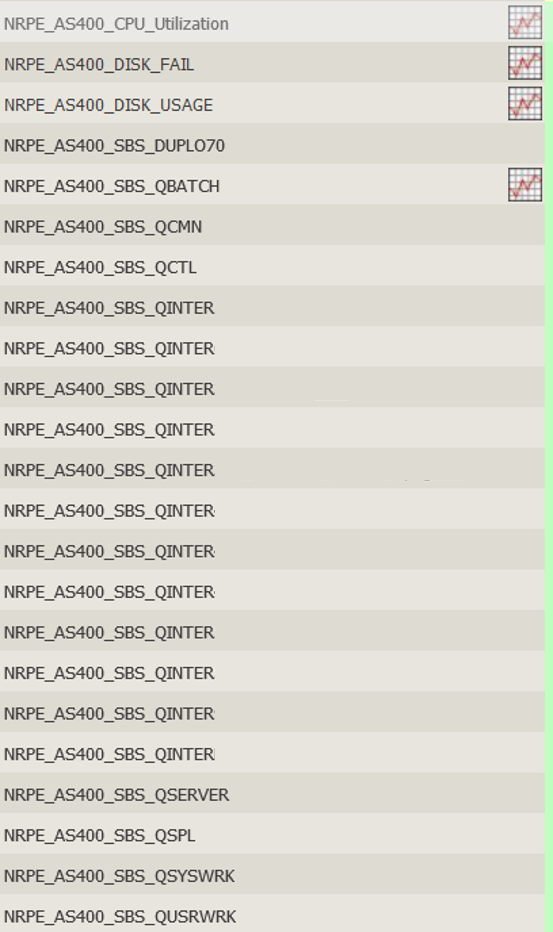
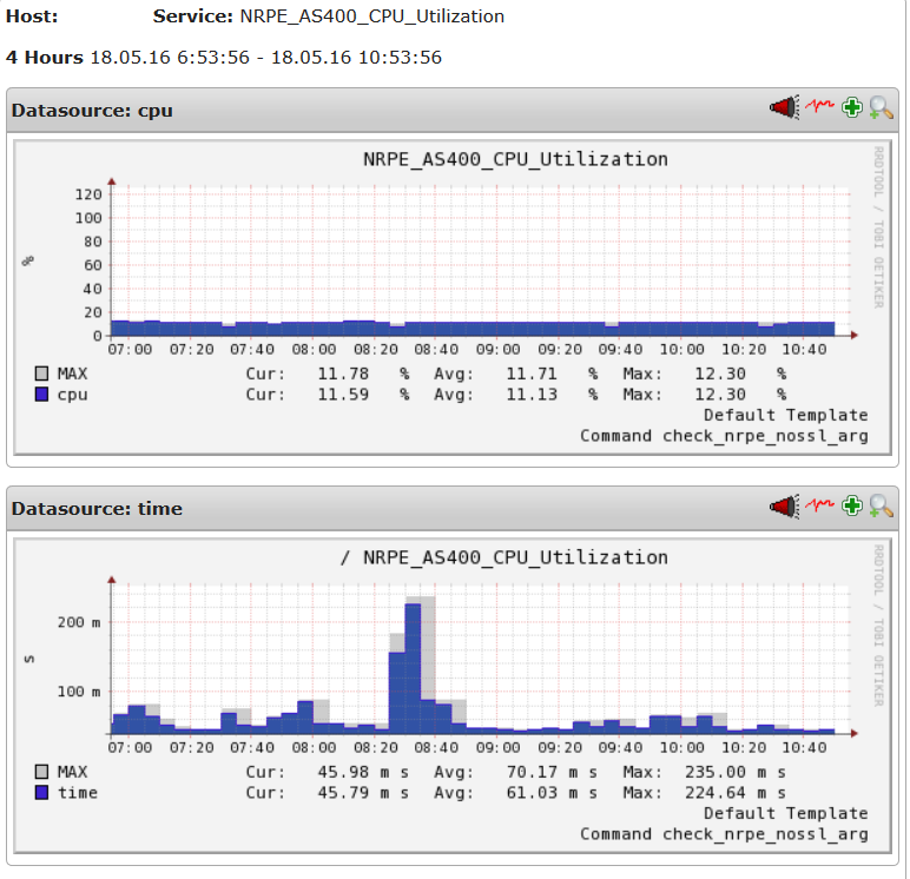







Hi,
Great article thank you!
Are you able to outline a bit more on how to actually get the NRPE process running on the AS400? Do you just add the check_as400 plugin somehow (running under Java runtime on AS400??) and then communicate to it via NRPE protocol?
Or is there actually a NRPE client to install on the AS400. Is there a download link to the installable? As I cant find anything that appears to be compiled for the AS400, Im not quite sure if its portable, or needs to be complied or??
Any help would be greatly appreciated!
Thanks,
Rob.
Hi,
Yes, there is to install a NRPE client for the as400 server.
Unfortunately this client is a commercial solution. If your are interested to obtain this client or to get further information’s you can contact the producer of it.
Following I will post the contact address of the company who as developed it:
Arket S.r.l.
Via Lago di Lugano, 27
36015 Schio (VI)
Italy
http://www.arket.it
Mr. Paolo Grotto
E-Mail: p.grotto@arket.it
After you have installed this client on the as400 server, you can use the check_nrpe plugin on your monitoring solution to query the different parameters on the as400 server like described on the attached document in the blog.
If you need help for contacting the Arket company or to get specified information you can still contact me, because I am knowing Mr. Paolo Grotto of Arket personally.
Best Regards
Tobias Goller
Hi Tobias,
Thank you for the pointer!
I’ll email Paolo and discuss further with him.
Thank you!
Cheers,
Rob.
Hi Tobias,
I’m Alessia from Arket and I would like to thank you for this interesting post and for the information about Arket you have given in your comment.
If anybody needs to have more information about this iSeries NRPE monitor, we have a section dedicated to our solutions in our website: http://www.arket.it/en/products-services/
Thank you again
Best Regards
Alessia
Good evening, i try to found the NRPE Client for install on test AS400, but i not found, i dont know if this plugin a private of NetEye is for that reason i cant found, the article its so great for monitoring as400.
It’s the source its free can share the git hub repository for downloaded…. Thanks
Regards,
Hi Francisco,
As I have already answered on older posts the AS400 NRPE plugin is a commercial plugin distributed by the following italian IT company.
You can contact them by asking prices.
Arket S.r.l.
Via Lago di Lugano, 27
36015 Schio (VI)
Italy
http://www.arket.it
Mr. Paolo Grotto
E-Mail: p.grotto@arket.it
Bye
Tobias Goller