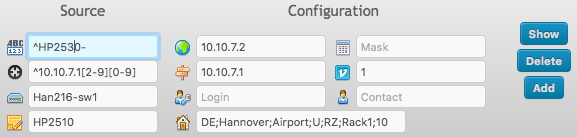There are a number of solutions promising simple switch provisioning. However, in reality a tool is either complicated, unreliable or even both…
Of course, the device can be configured prior physical installation, but this can get complicated in an enterprise network with many remote sites. Even more so, if a contractor without network skills is called in for the job. What if a network discovery tool (lets call it NeDi for now) would simply detect the unconfigured switch in the network and apply the proper config?
The first requirement is a configuration template, which is divided into 2 parts. The first contains at least 1 command to upload the final configuration to the switch. The second is a configuration template with placeholders for things like sysname, user and snmp location:
copy tftp startup-config 10.10.10.11 %NAME%.cfg;y;0
===
; J9019A Configuration Editor; Created on release #Q.11.67
Hostname “%NAME%”
snmp-server location “%LOCATION%”
snmp-server contact “%CONTACT%”
time timezone 60
time daylight-time-rule Middle-Europe-and-Portugal
no web-management plaintext
no telnet-server
web-management ssl
ip default-gateway %GATEWAY%
sntp server 192.168.1.11
timesync sntp
sntp unicast
Then slots are defined (e.g. reserved IP addresses and names), which will be combined with the config templates later on:
This entry matches any HP 2530 switch in the 10.10.7.120-199 range (reserved for DHCP in this case). If NeDi discovers this device for the first time (with the install option set), it’ll pick the first available slot, pings 10.10.7.2 and if there’s no response, creates the final config by filling the correct values in the template. The config is put in the tftp directory and uploaded with the command(s) from the first section of the template, that’s it!
I admit, it’s still not point and click, but much more transparent than other tools. Additionally the level of automation can be adjusted to fit anyone’s needs. The solution has been used on HP ProCurve switches with small networks as well as large networks with more than 500 devices spread across many remote offices.
The process depends on the brand and model of the device and might require DHCP options or even a bootstrap config. However due to the flexibility of this approach, automated switch deployment should possible in most cases this way…