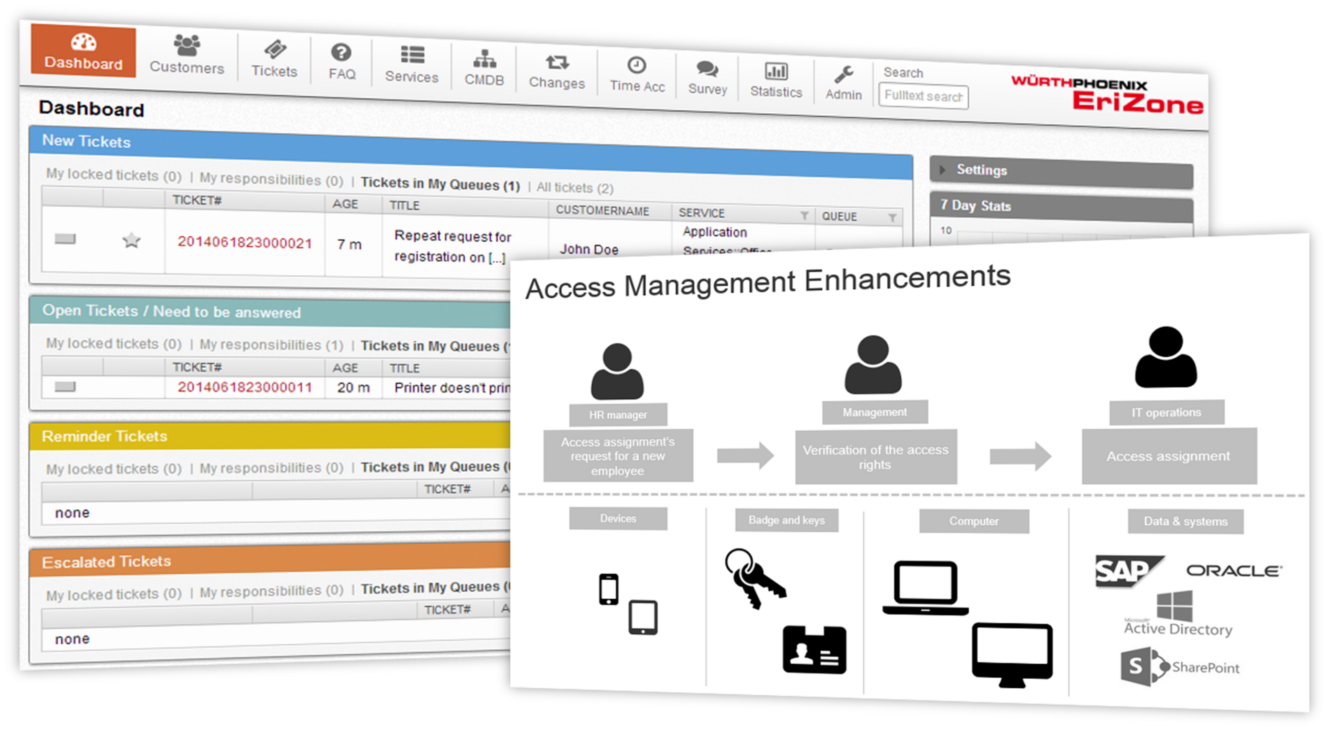29. 05. 2015
Nicola Degara
Downloads / Release Notes, Service Management
EriZone 3.3.1 has been released!
Major Enhancements
Access Management
- New possibility to start a new process (process management) from the single Access Management Activity automatically.
Example: New Salesman hiring request
- New laptop (Purchase process <<<)
- New ERP account (Sales Manager approval <<<)
- New Phone
- New iPad
- Native possibility for EriZone for Single Sign-On Kerberos on Active Directory.
- New Ticket2Process admin module to start new Processes with specific configurations depending on Service, Category and Ticket Type.
- New parameter to switch-off Ticket Type selection on New Phone/Email ticket in order to use the category destination type for right ticket type definition (before only available on customer interface tickets)
- New parameter to clean-up Queue on split
- New parameter to clean-up Sla on split
- New parameter to define the length of Dashboard Ticket title, Queue and Service
- New parameter to define the length of Dashboard Article title in Zoom
- New EriZone CMDB Contract Class definition with automatic relationship creation (on load) with other Configuration Item classes. (integration developed on GLPI 0.8.4 contract structure).
- New functionality to print only the filtered article in Ticket Zoom
Minor Enhacements
- New x-auto-response-suppress header available in Sysconfig: this filter can be used to ignore all the Microsoft Exchange email of auto response.
- New LastManagedTime column in the EriZone Datawarehouse cubes
- New Service Owner definition on services and the corresponding column in the EriZone Datawarehouse cubes
- New Ticket Origin attribute in Ticket2Process configuration
- Configuration of UnManagedTicket functionality: it sends HTML format email to specific recipients if there are unmanaged ticket for a certain time.
- New ServiceDispatcher import script
- New ServiceCatalogue import script
- New Postmaster filter to start a new Access Management process from an email
- New Email sending Transition action
Major Bug Fixing
- Fix on Permission.sh script to keep right permission on iCMDB import script
- Only valid Configuration Item will be shown in the Configuration Item dynamic fields
- Dynamic Field values are no more deleted on Ajax refresh.
Before Upgrade
- Snapshot of Virtual Machine
- Activate the repo resolution with the following parameters:
- Package::RepositoryRoot:
- http://repo.wuerth-phoenix.com/erizone/erizone-3.3/repository.xml
- Package::RepositoryList:
- KEY: http://repo.wuerth-phoenix.com/erizone/erizone-3.3/packages/
- CONTENT: erizone-3.3 packages
- Package::RepositoryRoot:
Upgrade Steps
The upgrading procedure must be made STRICTLY with the following sequence (by clicking the items listed in the ACTION column)
Mandatory:
- EriZone
- EriZoneCore
- EriZoneServiceDeskEnhancement
- EriZoneAccessManagement
Optional:
- EriZoneInterfaces [for CMDB population: GLPI and OCS interfaces available – ]
- For GLPI interface please refer to this post for iCMDB upgrade: PACKAGE RELEASE: erizone-plugin-glpi-1-4-4-rpm
- ITSM-CIattributeCollection
- EriZoneNetEyeIntegration [if a NetEye is installed and available]
- EriZoneDeveloper [Do not install!]
Please follow these rules during the upgrade/install procedure:
- Contact our support team if you do not feel comfortable on any operation net.support@wuerth-phoenix.com or https://erizone.wuerth-phoenix.com
- The packages must be installed in sequence and individually
- The system may take longer or shorter times for each action / package so please be patient
- Action buttons must be clicked only once for the success of the operations
[box type=”info”] ATTENTION
After the upgrade execute the following action from the command line:
/opt/otrs/scripts/EriZone/erizone.global_makelink
/opt/otrs/scripts/EriZone/Permissions.sh
/opt/otrs/scripts/EriZone/RestartEriZone.sh
[/box]
Latest posts by Nicola Degara
28. 10. 2020
Business Service Monitoring, Cloud, Icinga Web 2, NetEye, Service Management, SLM, Unified Monitoring
NetEye Incident Response with Atlassian Opsgenie Integration
21. 08. 2020
NetEye, Service Management, SLM, Unified Monitoring
The NetEye and Jira Cloud Ecosystem Is Even More Integrated
19. 05. 2020
Anomaly Detection, Log Management, Machine Learning, NetEye, Unified Monitoring, Webinar
Neteye SIEM: processes and tools for IT Services Security 🇮🇹
24. 04. 2020
Events, NetEye, Unified Monitoring, Webinar
NetEye 4: novità nel monitoraggio unificato per l’infrastruttura IT 🇮🇹