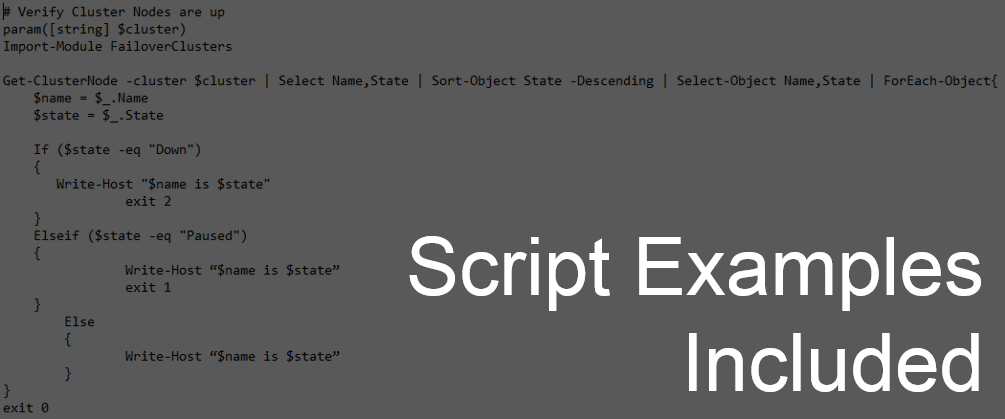With the introduction of PowerShell there have been opened a lot of doors for a useful Windows monitoring.
By creating different PowerShell scripts it is possible to obtain a significant cluster monitoring. First of all, you have to install the NSClient monitoring agent on the different Windows Cluster nodes. It is recommended to monitor the standard operating system components like CPU, memory and disk space. To monitor the space of the windows mount points (luns) you can use the functionalities of NSClient. By introducing different PowerShell scripts it is possible to monitor
- the status of the nodes,
- the status of the cluster resources,
- the functionalies of the shared volumes,
- and so on.
By defining the correct external script commands for the PowerShell scripts in the nsclient.ini file it will become easy to create the nrpe checks on the NetEye system.
You can download some PowerShell script examples here.