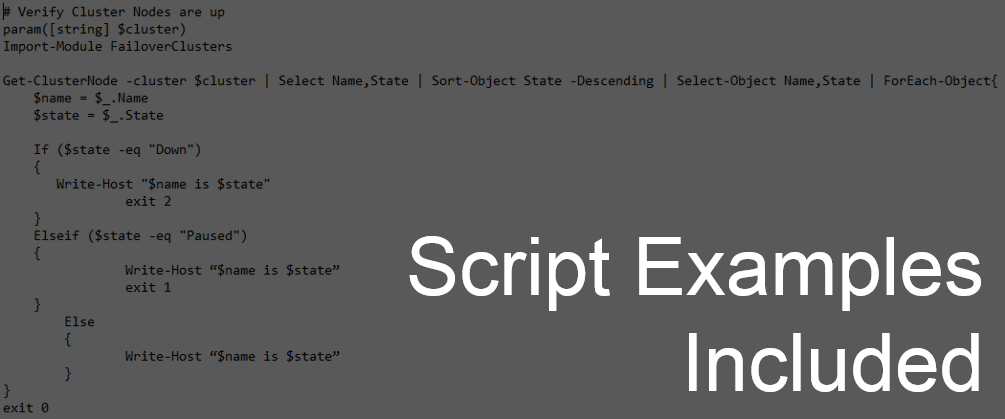Con l’introduzione di PowerShell si sono aperte possibilità molto utili per il monitoraggio Windows.
Creando scripts in PowerShell è possibile realizzare una strategia di monitoraggio cluster. Come prima cosa bisogna installare l’agente per il monitoraggio NSClient sui vari nodi del Clsuter Windows. È consigliabile monitorare i componenti del sistema operativo standard come la CPU, la memoria e lo spazio del disco. Per controllare lo spazio dei Windows mount pouints (luns) potete implementare le funzionalità di NSClient. Utilizzando i diversi scripts di PowerShell è quindi possibile monitorare:
- Lo stato dei nodi
- lo stato delle risorse cluster
- le funzionalità dei volumi condivisi
- ecc.
Definendo i corretti comandi di scripting per PowerShell nell’nsclient.ini file sarà davvero semplice creare controlli nrpe in NetEye. Potete scaricare alcuni script di esempio qui.