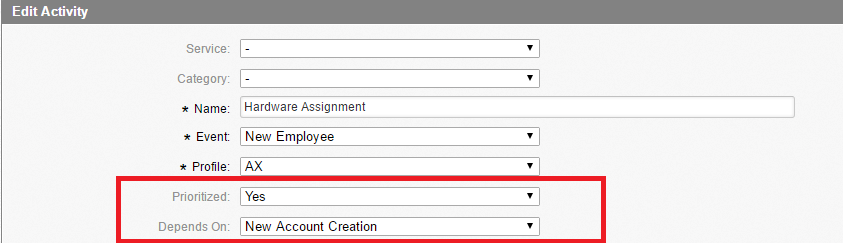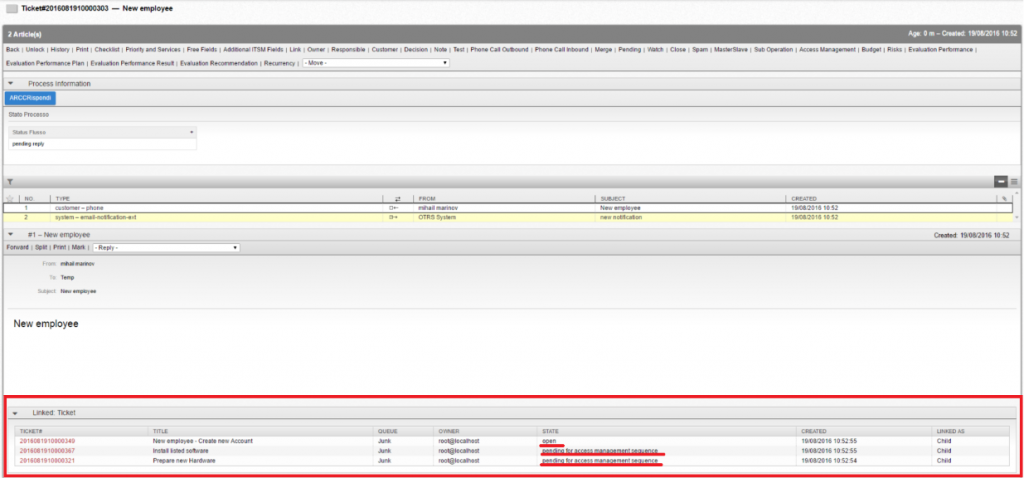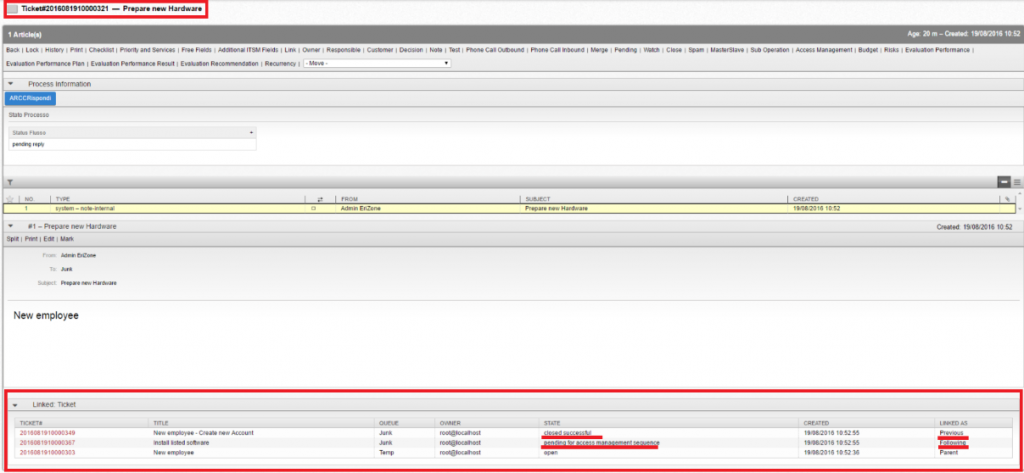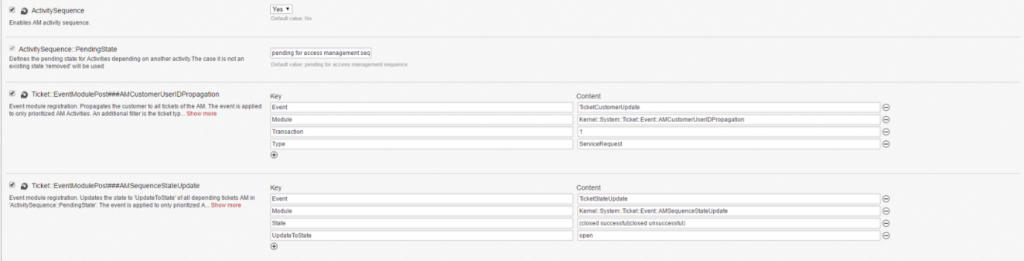With EriZone 3.6, which will be released at the end of this year, new features regarding the Activity Management will be introduced.
Activity tickets created in the context of Access Management can now be linked to each other to create a sequence. After that, the order of fulfillment of these activity tickets will respect the created sequence.
When an Access Management Activity is defined, it is possible to set it as available for sequence (prioritized), and/or to define on which other prioritized activity it depends. Afterwards, when the activity tickets concerning the Access Management are created, they will be automatically linked as defined.
Real Life Example:
Let us have a set of activities defined in case of new employee hiring, namely, “New Account Creation”, “Hardware Assignment” and “Software Installation”.
Both activities “Hardware Assignment” and “Software Installation” can be fulfilled only after the new account was created. “Software Installation” can be done just if the hardware has already been assigned. The described activity sequence definition and an activity sample are reported in the following images:
When a new employee is hired, a new Access Management ticket is created. When the Access Management ticket fulfillment is started, three child activity tickets are created. In order to be compliant with the defined activity sequence, in the first moment just the “New Account Creation” ticket is set to open. All other activity tickets will be in a pending state until the account is created and the corresponding ticket is closed.
So, as soon as the account for the new employee is created and the activity ticket is closed, the activity ticket “New Hardware Assignment” linked as “Following” will be automatically opened, only then it will be ready to be managed.
Only after the hardware has been assigned and the activity ticket is closed, the “Software Installation” activity ticket will be set to “open”.
The state of “pending for access management sequence” for activity tickets cannot be changed manually. It will be set automatically to “open” at “previous” linked activity ticket closure.
When the Access Management ticket is to create the account for a new employee, obviously, the account/customer does not exists. So this ticket and all tickets for the activities concerning the event “New Employee” cannot be assigned to the new account/customer. Only when the first “New Account Creation” activity is accomplished, it is possible to set the new employee as customer (before closing the corresponding ticket). An additional feature propagates the newly set customer to all other linked activity tickets and to the (parent) Access Management ticket.
The described new features can be enabled in SysConfig, configuring the activity sequence parameters.